Related styles:
-
Mail.Ru (Dark-Grey+AdsOff) by БлагоЯр
Installs:Created: Jan 18, 2016Last Updated: Mar 16, 2017 -
Created: Jan 10, 2015Last Updated: Apr 04, 2017
-
Created: Apr 19, 2014Last Updated: Jan 10, 2016
-
Created: Apr 11, 2015Last Updated: Nov 18, 2016
-
Created: Jan 22, 2016Last Updated: Jan 22, 2016
-
Created: Dec 09, 2015Last Updated: Feb 09, 2017
-
Created: Feb 25, 2015Last Updated: Aug 19, 2015
-
Created: Sep 28, 2016Last Updated: Oct 12, 2016
-
Created: Sep 04, 2014Last Updated: May 31, 2015





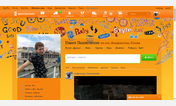





Одноклассники (Dark-Grey+AdsOff) by БлагоЯр
Description:
Dark-gray style for the site Odnoklassniki (revision)
Для лучшего удаления рекламы советую использовать Mozilla FireFox
Создана группа поддержки в Одноклассниках (ошибки, пожелания и прочее):
https://ok.ru/group/53364109017176
а также группа вКонтакте:
https://vk.com/ok_by_blagoyar
------------------------------------------------------------
Параллельный стиль
к Облако.Mail.Ru
http://freestyler.ws/style/107762/cloud-mail-ru-dark-gray-adsoff-by
К Mail Ru
http://freestyler.ws/style/133888/mail-ru-dark-grey-adsoff-by
Пожертвование/Donate:
WebMoney:
Z342175533799
U228865791019
R107490493551
E790806961398
MasterCard/Приват24:
5167985570009522
Яндекс.Деньги:
https://money.yandex.ru/to/410011588726975
More info
________________________________________________________________________
Как установить стиль Stylish в Internet Explorer (проверял на 11-ой версии)
Скачиваем http://sourceforge.net/projects/trixiewpf45/files/latest/download
Закрываем (если открыт) IEРазпаковываем TrixIE в удобную папкуЗапускаем от имени администратора Trixie.exeСоглашаемся на регистрациюЗапускаем IE (дабы сохранить, а не установить скрипт, если у вас установлен Stylish в другом браузере, например Firefox и т. д.)Идём на сайт userstyles.org, скачиваем понравившийся (ссылка на кнопкє "install this style as a user script.")Сохраняем в папку "Scripts" (которая находится в папке с разпакованным TrixIE)
Всё, стиль в виде скрипта должен работать.
Если не работает, идём в "Файл-->Сервис-->TrixIE Options" и если скачанный скрипт там не отображается, переименуйте имя файла скрипта в папке, скорее всего там содержаться запрещённые символы (например "+", "." и т. д.)
ПС. Стиль был создан с целью уменьшения давления на глаза. Поэтому тёмный.
-----------------------------------------------------------------------------------------------------
How install style's Stylish to IE (verified in IE version 11)
Download http://sourceforge.net/projects/trixiewpf45/files/latest/download
Close (if open) IEUnPack TrixIE in a convenient locationRun as AdministratorAgree to registerRun IE (that to save and not install the script, if you have the Stylish install to another browser, such as Firefox, etc.)Go to userstyles.org, download favorite styles (link to button "install this style as a user script.")Save to folder "Script" (which is located in a folder with unpacked TrixIE)
That's all, the style as a script should work.
If does not work, go to the "File -> Tools -> TrixIE Options" (in IE) and if the downloaded script there does not appear, rename the file name of the script in the folder, there is likely to contain prohibited characters (such as "+", ".", etc.)
PS. Style was created in order to reduce pressure on the eyes. So is dark.
First install FreeStyler to use this style.
If you already installed it, please, make sure this site is allowed to run JavaScript.But you can download Freestyler for other browsers and apply styles there!
Applies to:
ok.ru, www.ok.ru, paymentnew.ok.ru, st.mycdn.me... More »