Related styles:
-
userstyles.org: Colorful
Installs:Created: Mar 08, 2012Last Updated: Dec 03, 2013 -
Created: Apr 02, 2011Last Updated: Apr 12, 2012
-
Created: Jul 11, 2013Last Updated: Jul 31, 2013
-
Created: Oct 26, 2014Last Updated: Mar 03, 2015
-
Created: Jan 20, 2016Last Updated: Mar 03, 2016
-
Created: Sep 06, 2007Last Updated: Jan 26, 2010
-
Created: Jan 27, 2017Last Updated: Jan 27, 2017
-
Created: Dec 21, 2006Last Updated: Aug 29, 2007
-
Created: Oct 19, 2011Last Updated: Oct 24, 2011






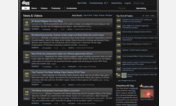




Tss@userstyles deleted this style because of "Not needed anymore: http://blog.digg.com/?p=692"
Try Dark Digg Reader instead of this deleted style.
See more styles for Digg
Digg.com: Remove That F***ing Toolbar
Description:
22/04/2009:
HASTA LA VISTA, BABY: http://blog.digg.com/?p=692
***************************************************************
Removes that annoying new Digg toolbar (DiggBar) that appears on top of every linked page. I know there's an option to "always hide toolbar", but that doesn't work for me since I've set Firefox to delete all cookies on exit. I won't even link to that site.
I'm not familiar with modifying sites so let me know if it breaks something.
If you use Greasemonkey there are better options than this style:
DiggBar Killer: http://userscripts.org/scripts/show/45795
Anti Diggbar: http://userscripts.org/scripts/show/46047
First install FreeStyler to use this style.
If you already installed it, please, make sure this site is allowed to run JavaScript.But you can download Freestyler for other browsers and apply styles there!
Applies to:
digg.com