Related styles:
-
Hide Google Search Promotion Prompt
Installs:Created: Feb 06, 2016Last Updated: Feb 06, 2016 -
Created: Dec 23, 2016Last Updated: Jan 18, 2017
-
Created: Feb 20, 2015Last Updated: May 02, 2015
-
Created: Feb 23, 2015Last Updated: May 02, 2015
-
Created: Dec 10, 2015Last Updated: Dec 14, 2015
-
Created: Oct 24, 2013Last Updated: Oct 25, 2013
-
Created: Jun 18, 2015Last Updated: Feb 17, 2016
-
Created: May 23, 2016Last Updated: May 23, 2016
-
Created: Dec 31, 2016Last Updated: Dec 31, 2016

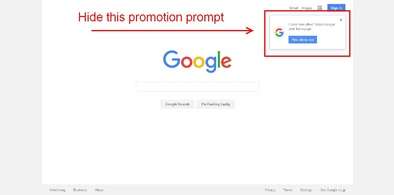









Highlight specific name of senders on Gmail(web)
Description:
Basic idea is use "CSS3 [attribute*=value] Selector" like this span[name*="john"].
http://www.w3schools.com/cssref/sel_attr_contain.asp
Note:
This is a sample stylesheet. Because stylesheet must have name of senders. I recommend you to use "Show CSS" and copy this stylesheet(not install from here directly) or Install this sample then copy on your PC for your own to prevent accidental overwritten.
More info
First install FreeStyler to use this style.
If you already installed it, please, make sure this site is allowed to run JavaScript.But you can download Freestyler for other browsers and apply styles there!
Applies to:
mail.google.com