Related styles:
-
Created: May 20, 2015Last Updated: Jul 14, 2016
-
Created: Apr 29, 2015Last Updated: Apr 29, 2015
-
Created: Oct 20, 2016Last Updated: Oct 20, 2016
-
Created: Apr 28, 2015Last Updated: Apr 28, 2015
-
Created: Apr 29, 2015Last Updated: Apr 29, 2015
-
Created: Apr 29, 2015Last Updated: Apr 29, 2015
-
Created: Apr 14, 2017Last Updated: Apr 18, 2017
-
Created: Apr 19, 2017Last Updated: Apr 24, 2017
-
Created: Feb 27, 2015Last Updated: May 05, 2016





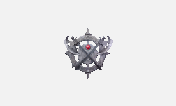

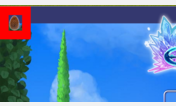



`~{Edit Your Appearance}~`
Description:
Other items you may want to use: URL - http://markable.in/file/68fe232c-acb6-11e4-b543-00259026e590/
All you have to do is to wear the items on the second picture and copy/paste the url of the item you want to wear in it's proper spot!
follow pic example.
!!!!ATTENTION!!!!
Do you see the thing saying "current skin" and other ones with a number there. Well, that's the element number of the default eldarya skin. Meaning, if you found your current skin's element number and put it there, you don't have to wear that skin to edit!!!. I'll upload a link to a tutorial of how to 1) get url's for items. 2) find element number of what you're wearing. Which means all kind of items (except animation) would be available!! ♪┏(・o・)┛♪┗ ( ・o・) ┓♪
More info
For marketplace items, right click and use the item's url.
All items are for free (from episodes) I didn't want to make one for the other categories because the idea of this style is to not have to buy something.
If there's any problems or mistakes, contact me on tumblr at lilian-akuma.tumblr.com
Have fun!
First install FreeStyler to use this style.
If you already installed it, please, make sure this site is allowed to run JavaScript.But you can download Freestyler for other browsers and apply styles there!
Applies to:
www.eldarya.com