Related styles:
-
Gmail Dark Blue
Installs:Created: Jan 03, 2016Last Updated: Jan 20, 2017 -
Created: Dec 30, 2015Last Updated: Jan 03, 2016
-
Created: Jan 15, 2016Last Updated: Aug 04, 2016
-
Created: Sep 04, 2016Last Updated: Sep 04, 2016
-
Created: Nov 15, 2015Last Updated: Aug 02, 2016
-
Created: Jul 05, 2016Last Updated: Jul 31, 2016
-
Created: Jan 02, 2016Last Updated: Jan 02, 2016
-
Created: Nov 14, 2015Last Updated: Mar 08, 2016
-
Created: Aug 05, 2016Last Updated: Aug 08, 2016

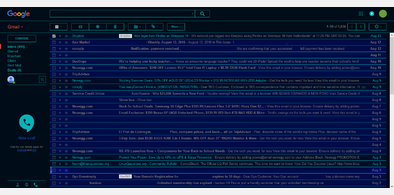









Gmail Dark #1
Description:
Gmail Dark Energy
http://freestyler.ws/style/109995/dark-energy-gmail
NOTE: make sure you use default google theme in gmail settings. Otherwise some icons may not align properly.
NOTE2: The images on this theme are starting to break more and more. However due to popular demand I went ahead and did some overhaul bits to the major elements (that were also easy to fix/find.
There's still some unthemed bits to some of the popup/flyout windows/menus. I'll get to these when I can.
===========================
For a blue theme check this style:
http://freestyler.ws/style/133115/gmail-dark-blue
This Dark Blue style is one I designed from the ground up. It may start getting more attention than "Gmail Dark #1" which isn't organized the way I usually code.
More info
- I can't believe how many downloads this one has!
- fixed compose icons / emoji category icons
- fixed transparent menus (let me know if you actually want that still
- fixed a few more misc things not right
- fixed other image sets
- fixed label text being forced as color: #222 (now takes default/custom settings)
2016/08/04:
- fixed icons
2016/02/20:
- applied mail background fix from Gmail Dark Blue
2016/02/04:
- another attempt to fix the top header (more aggressive)
2015/12/14:
- fixed top header bar color
2015/12/30:
- fixed top header bar again
- fixed email default bg color
First install FreeStyler to use this style.
If you already installed it, please, make sure this site is allowed to run JavaScript.But you can download Freestyler for other browsers and apply styles there!
Applies to:
mail.google.com, apis.google.com, hangouts.google.com, plus.google.com