Related styles:
-
Facebook'' - Modify the bottom bar
Installs:Created: Dec 27, 2008Last Updated: Dec 28, 2008 -
Created: Dec 27, 2008Last Updated: Dec 28, 2008
-
Created: Dec 24, 2008Last Updated: Dec 25, 2008
-
Created: Oct 12, 2008Last Updated: Oct 13, 2008
-
Created: Oct 13, 2010Last Updated: Oct 14, 2010
-
Created: Aug 26, 2009Last Updated: Aug 27, 2009
-
Created: Feb 20, 2010Last Updated: Mar 23, 2010
-
Created: Dec 13, 2009Last Updated: Dec 14, 2009
-
Created: Sep 22, 2011Last Updated: Sep 27, 2011



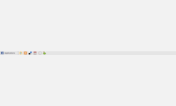







Justin.tv - Style tweaks for the chat room box
Description:
This script solves that problem by setting the base font-size for all chat room text a few notches lower. After this style tweak is installed... When the page is at normal zoom, the font-size will likely be too small to read comfortably, but zoom-in on the page a few levels (hold down `CTRL` and tap the `+` key to increment the zoom to a desired level) and you should be able to enjoy a larger video box; less wasted space along both sides of the page; and most
First install FreeStyler to use this style.
If you already installed it, please, make sure this site is allowed to run JavaScript.But you can download Freestyler for other browsers and apply styles there!
Applies to:
justin.tv