Related styles:
-
Netvibes disable Top menubar
Installs:Created: May 11, 2009Last Updated: May 12, 2009 -
Created: Oct 15, 2017Last Updated: Apr 28, 2019
-
Created: Jan 15, 2014Last Updated: Dec 19, 2016
-
Created: Oct 29, 2016Last Updated: Dec 24, 2016
-
Created: Jul 15, 2012Last Updated: Apr 14, 2014
-
Created: Aug 30, 2013Last Updated: Aug 30, 2013
-
Created: Jun 14, 2006Last Updated: Oct 11, 2006
-
Created: Oct 31, 2008Last Updated: Nov 02, 2008
-
Created: Mar 26, 2010Last Updated: Apr 29, 2013

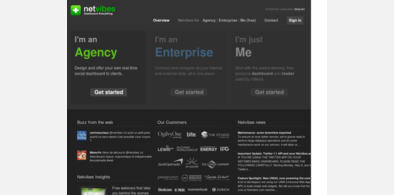





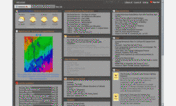



Netvibes Simple Theme - Minimalistic and Clean
Description:
Minimalistic
Large feed view
How to use:
Under "Theme"
- Select a Theme that has color/border of your likings. Im using "Exposition Pepper"
Under "Wallpaper"
- Select "Transparent" as background on Top Wallpaper.
- Select a wallpaper / image at fits your resolution and likings on Bottom Wallpaper.
Optional:
- Install "Netvibes disable Top menubar" to disable top menubar for optimal feel. You can disable/enable that Style when Menu bar is needed.
Update:
[11-08-09]
- Due to changes feed Reader Headline offset needed a fix.
- Fixed a overflow problem
- Disabled Notification bar
First install FreeStyler to use this style.
If you already installed it, please, make sure this site is allowed to run JavaScript.But you can download Freestyler for other browsers and apply styles there!
Applies to:
netvibes.com