Related styles:
-
Global Ad Filter & Page Fixes
Installs:Created: Apr 30, 2011Last Updated: Oct 26, 2012 -
Created: Jan 02, 2010Last Updated: Nov 27, 2010
-
Created: Nov 25, 2010Last Updated: Aug 20, 2011
-
Created: Jul 27, 2011Last Updated: Jul 29, 2011
-
Created: Jun 06, 2010Last Updated: Aug 03, 2011
-
Created: Sep 04, 2009Last Updated: Sep 27, 2013
-
Created: Oct 22, 2010Last Updated: Oct 18, 2011
-
Created: Mar 03, 2011Last Updated: Jun 02, 2011
-
Created: Nov 19, 2011Last Updated: Sep 11, 2012





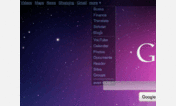

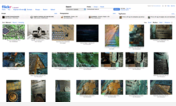
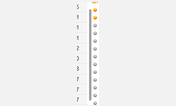

DaveyJake@userstyles deleted this style
Try Global Ad Filter & Page Fixes instead of this deleted style.
See other styles
Gmail UI Your Way for PRISM
Description:
If you choose to use prism and to set Gmail to run as its own application, go to this website - http://iconexpo.com/2008/12/free-gmail-icons/ - to download the proper Gmail icon.
More info
1. Click on the bottom right gears icon in the window
2. Go to tools > add-ons...
3. When the window pops up, choose the extensions tab
4. Right-click the stylish add-on link found here - - and choose save as (be sure to save it to your desktop)
5. After it's done downloading, drag that .xpi icon into the extensions window
6. Stylish will then install. Restart as if you were in Firefox
7. Once restarted, click on the stylish Preferences
8. ...and the rest is history
============================================================
+ UPDATES +
*****************
1/15 - Fixed overflow issue with "More Gmail Security" link
1/16 - Fixes Tasks button issue when creating new labels. Button position is now permanent.
2/11 - Moved Tasks button to the left of the button bar for the addition of Google Buzz
2/12 - Tasks button now hidden when creating search filter and using search options.
2/12 - CURRENTLY WORKING ON issues with Buzz messages and the textarea displaying improperly
2/12 - Fixed message body to handle Google Buzz
3/4 - Fixed message thread highlight overflow
3/9 - Fixed Gmail POP3 notification placement next to refresh button
5/4 - Fixed border excess on buttons
5/5 - Fixed message drop-down menu on right-hand side
5/5 - Fixed contacts drop-down menu displacement
5/7 - Fixed button hover highlights
5/11 - Fixed "Tasks" button placement
5/19 - Reorganized labeled some of the code and added a highlight around your Username
5/23 - Fixed message composer width bug
6/7 - Fixed a few bugs with the buttons. All is well again!
======================
***NEW BETA FEATURE***
5/19 - Invisible Scrolling
======================
UNLIKE THE SCREEN SHOTS BELOW, THIS STYLE WILL NOT CHANGE YOUR CURRENT THEME
First install FreeStyler to use this style.
If you already installed it, please, make sure this site is allowed to run JavaScript.But you can download Freestyler for other browsers and apply styles there!
Applies to:
mail.google.com