Related styles:
-
Google decrapifier
Installs:Created: May 14, 2016Last Updated: Feb 12, 2017 -
Created: May 14, 2016Last Updated: Feb 10, 2017
-
Created: May 14, 2016Last Updated: Mar 18, 2017
-
Created: Feb 11, 2015Last Updated: Feb 11, 2015
-
Created: Feb 11, 2014Last Updated: Feb 11, 2014
-
Created: Dec 15, 2011Last Updated: Dec 15, 2011
-
Created: May 06, 2013Last Updated: May 06, 2013

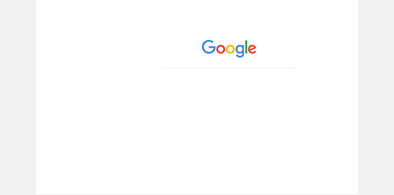







Arden Santos@userstyles deleted this style because of "I'm really sorry I had to delete this. The truth is that I'm no longer using Gmail myself and therefore don't really have the time to maintain this. This style is public domain and comments are provided so you should be able to fork this with ease."
Try Google decrapifier instead of this deleted style.
See more styles for Gmail
Gmail decrapifier
Description:
This style also aims to deliver a consistent experience across Google Search, Gmail and YouTube (provided you're also using my other decrapifiers).
Feel free to redistribute this or use it in any other way as this is public domain.
More info
- Adjust some little styling "issues" that personally annoy me
- Change the color of messages in mailboxes (optional)
- Center align the search bar
- Make the header transparent
- Make the search bar look fancier
- Remove Google services button in the header (optional)
- Remove the Google service switcher above the compose button
- Remove the expandable entries from the sidebar permanently (optional)
- Remove the footer
- Remove the hover-over cards on contacts
- Remove the people widget and its ugly offset (regardless of the settings)
- Remove the reply box (there's a button for that already)
- Simplify buttons
First install FreeStyler to use this style.
If you already installed it, please, make sure this site is allowed to run JavaScript.But you can download Freestyler for other browsers and apply styles there!
Applies to:
https://www.gmail.com/, https://mail.google.com/