Related styles:
-
Discord Reborn
Installs:Created: Mar 21, 2016Last Updated: Dec 15, 2016 -
Created: Apr 28, 2016Last Updated: Apr 28, 2016
-
Created: Oct 26, 2016Last Updated: Oct 28, 2016
-
Created: Dec 20, 2015Last Updated: Dec 20, 2015
-
Created: Jan 28, 2016Last Updated: Mar 18, 2016
-
Created: Feb 25, 2016Last Updated: Feb 26, 2016
-
Created: Mar 15, 2016Last Updated: Apr 26, 2017
-
Created: Feb 11, 2016Last Updated: May 29, 2016
-
Created: Feb 24, 2017Last Updated: Feb 24, 2017

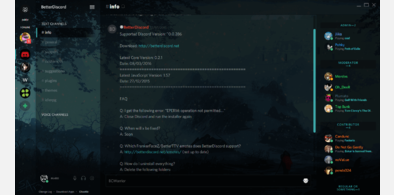


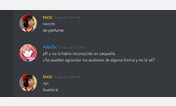






COMPOZY — A cleaner, cozier, more compact Discord
Description:
More info
Introducing Compozy, a tasteful evolution of the default Discord UI that aims to maintain its cleanliness and breathability, while slimming down on oversized elements and wasteful negative space. The goal is to show as much information on screen as possible, while simultaneously avoiding the sensation of everything feeling cramped or cluttered.
"Cozy" display mode users will gain anywhere from 30% to 50% more message real-estate, while maintaining the same clean look that allows readers to easily distinguish between participants and their messages, even in fast-moving chatrooms. "Compact" display mode users gain anywhere from 10% to 30% more message real-estate. Boldfaced usernames helps easily distinguish a user from their message.
Modifications go beyond mere space-saving techniques. There is now more mouse-over feedback for various controls and options—including server icons, voice channels, and buttons—helping to generate user confidence in selections as they navigate the UI. Additionally, user avatars are now square in order to show more of the user's image. Includes support for both Light and Dark modes.
VERSION 1.40 — 2016 Sep 22
— Condensed user list on Friends page
— Condensed menus on Control Panel windows
— Replaced "Playing" text with a unicode game controller
VERSION 1.37 — 2016 Sep 06
— Fixed "New Message" divider having a weird background overlay
— Added smooth transitions to a lot of hover-over actions
— Restored circle avatars
VERSION 1.34 — 2016 Jul 18
— Various bugfixes I can't remember what I changed whatever
— Updated for the 2016 Jul 11 release of Discord
— Fixed weird cropping issue with user avatars
— BetterPonyMotes users: made the BPM button pretty for you horse-nerds. http://img04.imgland.net/TisVA0B.png
First install FreeStyler to use this style.
If you already installed it, please, make sure this site is allowed to run JavaScript.But you can download Freestyler for other browsers and apply styles there!
Applies to:
discordapp.com