Related styles:
-
Custom Avatars for Bungie.net
Installs:Created: Jun 25, 2009Last Updated: Jun 27, 2009 -
Created: May 03, 2009Last Updated: May 04, 2009
-
Created: Feb 17, 2011Last Updated: Dec 30, 2011
-
Created: May 03, 2009Last Updated: Aug 10, 2009
-
Created: Jun 04, 2009Last Updated: Jun 05, 2009
-
Created: Oct 19, 2010Last Updated: Oct 22, 2010
-
Created: Jul 08, 2009Last Updated: Jul 09, 2009
-
Created: Jul 10, 2009Last Updated: Jul 11, 2009
-
Created: Jul 11, 2009Last Updated: Jul 12, 2009

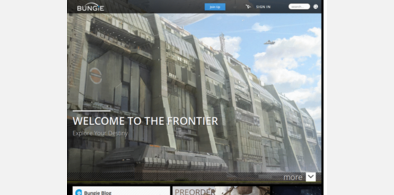
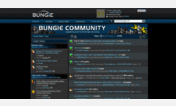


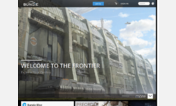

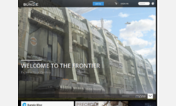
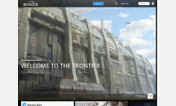


Blue Terminal - Bungie Theme
Description:
Userscript file: http://macro-halo.110mb.com/Bungie Themes/Blue Terminal/Blue_terminal_Bungie_site_Theme.CSS
To create the Userstyle:
1. Go to the script file and copy all (CTRL+A , then, CTRL+C)
2. Right click on the Stylish Icon in the Firefox Statusbar.
3. Go to menu Write Style
4. Then go to menu Blank Style..
5. With the blank page open, add the title "Blue Terminal - Bungie Theme"
6. Click in the body of the blank page (the large white space) and paste the contents of the script file.
7. Once everything has been pasted into the blank style, click save.
DO NOT LOAD THIS INTO STYLISH VIA THIS PAGE, IT MUST BE DONE MANUALLY.
First install FreeStyler to use this style.
If you already installed it, please, make sure this site is allowed to run JavaScript.But you can download Freestyler for other browsers and apply styles there!
Applies to:
http://www.bungie.net/Forums/, http://bungie.net/Forums/, http://www.bungie.net/, http://bungie.net/