Related styles:
-
Created: Oct 08, 2013Last Updated: Oct 09, 2013
-
Created: Dec 11, 2013Last Updated: Dec 15, 2015
-
Created: Aug 25, 2010Last Updated: Nov 28, 2016
-
Created: Dec 15, 2013Last Updated: Dec 15, 2015
-
Created: Jun 06, 2016Last Updated: Nov 13, 2016
-
Created: Dec 07, 2013Last Updated: Dec 16, 2015
-
Created: Dec 06, 2013Last Updated: Dec 07, 2013
-
Created: Nov 05, 2012Last Updated: Aug 14, 2013
-
Created: Jan 20, 2017Last Updated: Jan 20, 2017

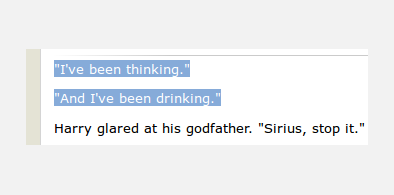


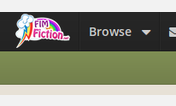
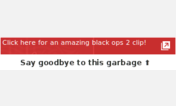





ssokolow@userstyles deleted this style because of "Google has changed the design of Reader, making this tweak no longer applicable."
Try Fanfiction.net - Re-enable text selection instead of this deleted style.
See more styles for Google
Google Reader - Remove "Like" Button
Description:
First install FreeStyler to use this style.
If you already installed it, please, make sure this site is allowed to run JavaScript.But you can download Freestyler for other browsers and apply styles there!
Applies to:
https://www.google.com/reader/view/