Related styles:
-
Youtube - Clean (For Dark Mode)
Installs:Created: Oct 23, 2018Last Updated: Nov 01, 2022 -
Created: Mar 23, 2018Last Updated: Aug 02, 2022
-
Created: Feb 09, 2022Last Updated: Aug 12, 2022
-
Created: Oct 23, 2018Last Updated: Aug 02, 2022
-
Created: Dec 04, 2017Last Updated: Aug 02, 2022
-
Created: Oct 04, 2018Last Updated: Aug 02, 2022
-
Created: Mar 26, 2019Last Updated: Aug 02, 2022
-
Created: May 22, 2020Last Updated: Sep 12, 2022
-
Created: Dec 04, 2017Last Updated: Aug 02, 2022

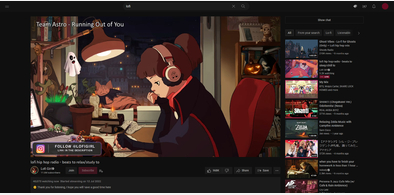




CLIP STUDIO ASSETS - Dark & Clean
Description:
A dark theme that is mainly focused on the Asset store.
I made it so that when you hover a brush it will fade the background to black, that will make it easier to see if the brush is very bright.
Should also work for: TIPS, ASK, SUPPORT, Profile, Account settings.
More info
Update 2022-09-12: Fixed more pages and improved Asset search. Update 2022-09-12: Compatible with TIPS, ASK, SUPPORT, Profile, Account settings (more or less...)
First install FreeStyler to use this style.
If you already installed it, please, make sure this site is allowed to run JavaScript.But you can download Freestyler for other browsers and apply styles there!
Applies to:
clip-studio.com, https://assets.clip-studio.com, https://assets.clip-studio.com/.*?/starred.*?... More »