Related styles:
-
freestyler.ws by BamaBraves
Installs:Created: Jan 17, 2015Last Updated: Oct 06, 2018 -
Created: Apr 19, 2016Last Updated: Apr 19, 2016
-
Created: Nov 12, 2016Last Updated: Oct 05, 2020
-
Created: Oct 26, 2015Last Updated: Dec 20, 2015
-
Created: Mar 18, 2015Last Updated: Mar 18, 2015
-
Created: Dec 29, 2013Last Updated: Nov 16, 2015
-
Created: May 17, 2016Last Updated: May 17, 2016
-
Created: Nov 25, 2016Last Updated: Nov 25, 2016
-
Created: Jan 16, 2015Last Updated: Jan 16, 2015

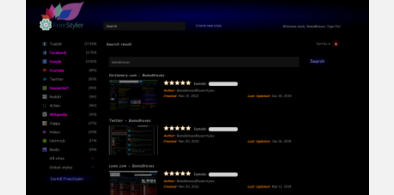









makondo@userstyles deleted this style
Try Bing Dark instead of this deleted style.
See more styles for Bing
Bing - Sunrise
Description:
1. start page: http://img265.imageshack.us/img265/2162/full1.png
2. images: http://img149.imageshack.us/img149/7145/full3.png
3. videos: http://img265.imageshack.us/img265/7953/videosk.png
About maps. I use my http://freestyler.ws/style/15146/bing-msn-maps-compact and didn't fuss much about it here ;-)
The search bars you see here are in-coded from my http://freestyler.ws/style/101059/glassy-text-input-buttons.
I also have their favicon replacer - http://freestyler.ws/style/124507/bing-favicon-replacement.
11/11/09 - well, they totally ... what's the word? ... screw the maps site now beyond 'ugly' ;-) Did some changes, of course, hid this and that (if you use the new bottom huge and ugly buttons, find it in the style next to 'display:none' and comment). More work needed there (as well as time ;-)!
10/23/10 - some detailing due to the site changes. More detailing needed, time permits.
First install FreeStyler to use this style.
If you already installed it, please, make sure this site is allowed to run JavaScript.But you can download Freestyler for other browsers and apply styles there!
Applies to:
bing.com