Related styles:
-
Warez-BB Dark Theme Part One
Installs:Created: Jul 12, 2008Last Updated: Nov 06, 2010 -
Created: Oct 08, 2009Last Updated: Oct 09, 2009
-
Created: Jul 13, 2008Last Updated: Apr 17, 2009
-
Created: Nov 06, 2009Last Updated: Nov 07, 2009
-
Created: Dec 02, 2009Last Updated: Dec 07, 2009
-
Created: Sep 28, 2009Last Updated: Oct 17, 2009
-
Created: Sep 06, 2010Last Updated: Sep 13, 2010
-
Created: Mar 26, 2010Last Updated: Mar 27, 2010
-
Created: Oct 13, 2009Last Updated: Oct 14, 2009

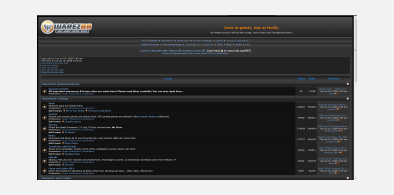
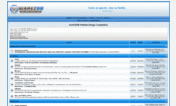





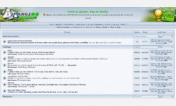


WBB Custom Logo
Description:
Short tutorial to add your own logo:
1. Let's imagine you already uploaded your own logo to any image host
2. Install the style
3. Open Stylish => Manage Styles
4. Choose WBB Custom Logo, then hit 'EDIT'
5. Find the tinypic link and replace it with your own logo link
6. Click 'Save'
7. You're done!
Here's a list of beautiful logos that you can use:
http://www.warez-bb.org/viewtopic.php?t=3647464
Enjoy!
First install FreeStyler to use this style.
If you already installed it, please, make sure this site is allowed to run JavaScript.But you can download Freestyler for other browsers and apply styles there!
Applies to:
warez-bb.org