Related styles:
-
Created: Nov 04, 2009Last Updated: Sep 29, 2011
-
Created: Nov 05, 2009Last Updated: Dec 14, 2011
-
Created: Apr 28, 2009Last Updated: Nov 13, 2011
-
Created: Nov 05, 2009Last Updated: Aug 01, 2011
-
Created: Nov 11, 2009Last Updated: Nov 08, 2011
-
Created: Oct 31, 2011Last Updated: Nov 02, 2011
-
Created: Nov 16, 2009Last Updated: Apr 18, 2017
-
Created: Jan 17, 2010Last Updated: Dec 10, 2011
-
Created: May 05, 2009Last Updated: Dec 10, 2010

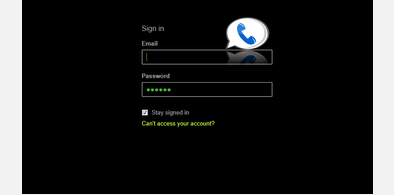





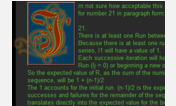


Google Docs - Colors Tweak - Grey & Green (Dark)
Description:
It changes the Google Docs page to a grey and green color scheme, and rearranges some of the headers to clean up a bit.
I am trying to leave the document edit/compose fields untouched, so that there isn't any interference with what you are trying to create or edit.
I'm also replacing a few images as necessary, but haven't done the entire site. I'll probably just finish the editors for the document types I use less frequently when I actually start to use those document types.
It matches
Gmail - Colors Tweak - Grey & Green (Dark)
Google Reader - Colors Tweak - Grey & Green (Dark)
Google Voice - Colors Tweak - Grey & Green (Dark)
Photobucket - Colors Tweak - Grey & Green (Dark)
Stumbleupon - Colors Tweak - Grey & Green (Dark)
First install FreeStyler to use this style.
If you already installed it, please, make sure this site is allowed to run JavaScript.But you can download Freestyler for other browsers and apply styles there!
Applies to:
docs.google.com