Related styles:
-
Google Docs for small screens
Installs:Created: Dec 01, 2009Last Updated: Dec 09, 2009 -
Created: Aug 07, 2015Last Updated: Apr 27, 2016
-
Created: Aug 19, 2015Last Updated: Aug 19, 2015
-
Created: Jul 16, 2012Last Updated: Feb 27, 2017
-
Created: Feb 21, 2015Last Updated: Feb 21, 2015
-
Created: Nov 28, 2014Last Updated: Dec 21, 2016
-
Created: Jan 05, 2012Last Updated: Aug 07, 2016
-
Created: Oct 28, 2014Last Updated: Oct 01, 2016
-
Created: Mar 15, 2014Last Updated: Mar 15, 2014






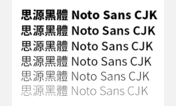
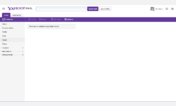
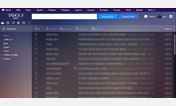
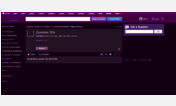

YahooMail (Ajax) - Truly adfree means no adbar
Description:
* Hides the ad on empty folders
* Hides the ad on the welcome page
* Collapses the adbar so there is more room for content.
This works better than the current greasemonkey solutions because yahoo added scripts to check if people try to kill ads with js. So most js solutions no longer works..
More info
/* UPDATE 25. Jul 2011 */
Added support for the new 2011 yahoo mail beta.
Now hides the sidebar again.
Yahoo removed the template selector.. so hiding is much easier now since the bar no longer need to be shown when composing..
/* UPDATE 17. Jun 2010 */
Some fixes and updates.
Fixed some sidebar issues with webkit and made som cosmetic updates.
/* UPDATE 15. Jun 2010 */
Added another fix for the scrollbar issue.. Now at least I can scroll again.
/* UPDATE 2. Jan 2010 */
Solved the scrollbar issue some seemed to have..
Now the scrollbar should be working and you should still be able to choose stationary. That will be disabled If you use the solution from the forum.
/* UPDATE 2. Jan 2010 */
Added class to remove top banner ads on the "What's New" page
First install FreeStyler to use this style.
If you already installed it, please, make sure this site is allowed to run JavaScript.But you can download Freestyler for other browsers and apply styles there!
Applies to:
mail.yahoo.com