Related styles:
-
GMail Button Colors
Installs:Created: Apr 19, 2006Last Updated: Oct 29, 2007 -
Created: Apr 25, 2006Last Updated: Jan 25, 2007
-
Created: Oct 28, 2007Last Updated: Oct 30, 2007
-
Created: Jul 26, 2006Last Updated: Jul 27, 2006
-
Created: Apr 26, 2006Last Updated: Jun 23, 2007
-
Created: Nov 09, 2006Last Updated: Nov 10, 2006
-
Created: Oct 29, 2007Last Updated: Oct 30, 2007
-
Created: Jul 24, 2006Last Updated: Jul 25, 2006
-
Created: Oct 28, 2007Last Updated: Oct 28, 2008

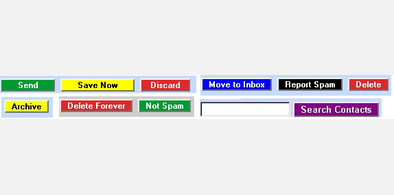

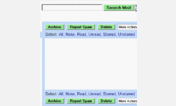



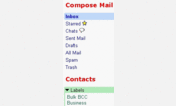

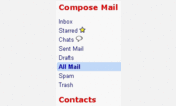

GMail Attachment Icons Lite
Description:
Many thanks (AGAIN) to Moktoipas for solving this new element problem; I had it almost nailed but wasn't "getting it perfect."
If icons are not the right size for your liking, try going smaller on the Height and Padding "Px" numbers. These work for me in 1280x1024.
This is based on the original GREAT Moktoipas script for giving attachment icons in your GMail. Invaluable for sorting through emails and seeing if an attachment is a "known" or "common" filetype. I have shortened the original script to 5k by making icons simpler (shorter base64 code), and combining Word, Excel and Text into one icon. I have eliminated .exe, since GMail won't allow you to send those anyway. I tested "dangerous" file types with an exclamation mark, but it was moot since GMail won't allows those to be sent either (vbs, etc). Also optimized the code and changed some syntax, so now images, pdf, zip, text and css
First install FreeStyler to use this style.
If you already installed it, please, make sure this site is allowed to run JavaScript.But you can download Freestyler for other browsers and apply styles there!
Applies to:
mail.google.com