Related styles:
-
Google (search results) - widen results
Installs:Created: Jun 07, 2007Last Updated: Dec 04, 2008 -
Created: Mar 18, 2008Last Updated: Mar 19, 2008
-
Created: Jun 02, 2007Last Updated: Dec 18, 2008
-
Created: Jun 08, 2007Last Updated: Mar 15, 2008
-
Created: Sep 09, 2008Last Updated: Oct 28, 2008
-
Created: Jun 07, 2007Last Updated: Sep 11, 2008
-
Created: Jun 13, 2007Last Updated: Dec 03, 2007
-
Created: Jun 07, 2007Last Updated: Jun 08, 2007
-
Created: Jun 11, 2007Last Updated: Oct 03, 2007





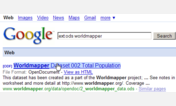


CustomizeGoogle - remove filtered
Description:
Originally inspired by Google Search Results Filter, the purpose of this style is to ENTIRELY remove ALL filtered search results; if I intended to filter a specific site, I don't necessarily want to a giant hole in the layout of search results. This style takes care of that, removing any trace, all without breaking the layout of the page. Also, you do not have to update your "list", as there is no "list," as there is in Google Search Results Filter.
This style works for both sites CustomizeGoogle filters: 1) Google search results and 2) Google News
If you use CustomizeGoogle, please also see: CustomizeGoogle additions - Google Web, CustomizeGoogle additions - Google Images, CustomizeGoogle additions - Google Books, and CustomizeGoogle additions - Google Products.
(03-08-08 - updated to include the inexplicable addition of the "http://www.l.google.com" domain)
(09-02-08 - updated to reflect new Google code)
(09-15-08 - code cleanup & updated t
First install FreeStyler to use this style.
If you already installed it, please, make sure this site is allowed to run JavaScript.But you can download Freestyler for other browsers and apply styles there!
Applies to:
http://www.google.com/search?, http://www.l.google.com/search?, http://news.google.com/