Related styles:
-
Google Hestia (Anime) version
Installs:Created: Apr 18, 2015Last Updated: Apr 22, 2015 -
Created: Jan 25, 2016Last Updated: Feb 22, 2017
-
Created: Dec 06, 2012Last Updated: Sep 08, 2015
-
Created: Sep 03, 2016Last Updated: Feb 21, 2017
-
Created: Jan 29, 2015Last Updated: Feb 24, 2016
-
Created: Jul 25, 2014Last Updated: Mar 08, 2017
-
Created: Feb 18, 2014Last Updated: Jan 28, 2016
-
Created: Feb 22, 2012Last Updated: Feb 09, 2015
-
Created: Feb 02, 2015Last Updated: Feb 24, 2016

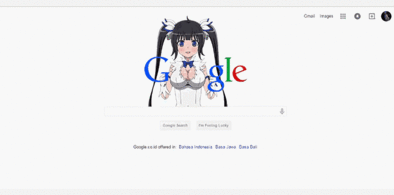









Remove Google left sidebar for any country
Description:
In fact, you can do the same for any country.
1. Click Install with Stylish
1. Click 'S' icon at the right bottom corner of Firefox
2. Manage styles
3. Select this style 'Remove Google...'
4. Edit
5. Replace 'www.google.com.uy' with 'www.google.com.xx' -your country
For example www.google.com.ar for Argentine; www.google.com.uk for United Kingdom, etc.
6. Save
If you have any doubt, contact me.
First install FreeStyler to use this style.
If you already installed it, please, make sure this site is allowed to run JavaScript.But you can download Freestyler for other browsers and apply styles there!
Applies to:
google.com, google.com.uy