Related styles:
-
Midnight Surfing Alternative
Installs:Created: May 01, 2011Last Updated: May 11, 2015 -
Created: Dec 22, 2009Last Updated: May 06, 2015
-
Created: Jun 26, 2012Last Updated: Nov 06, 2015
-
Created: Feb 12, 2010Last Updated: Nov 03, 2016
-
Created: Mar 15, 2013Last Updated: Mar 15, 2013
-
Created: Sep 23, 2009Last Updated: Sep 18, 2012
-
Created: Aug 23, 2011Last Updated: Jul 03, 2012
-
Created: Apr 01, 2011Last Updated: Sep 30, 2014
-
Created: Sep 07, 2010Last Updated: Jan 20, 2017

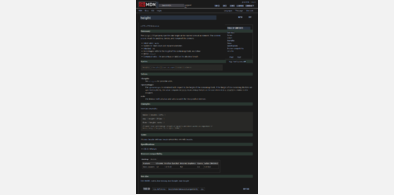




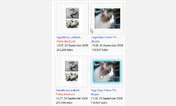




Display Images Only
Description:
Tries to hide everything but the images and displays them inline. Attempts to remove emoticons, avatars, logos and other stuff to clear the way for the "important" images. Also displays how many images there are.
Page background-color is an olive green. Outlines image links in orange (not guaranteed), non image links are outlined in black. Transparent image will be laid on top a checkered background.
Caveats:
- Hover effect lags on some pages, like various Wikipedia articles. Position and display rules are causing this, but they are fundamental.
- May not work on pages with frames.
- You'll lose your place on a page, including all tabs, if you're reading an article :-)
Good for quick browsing of image threads, oekaki, whatever.More info
[ force display img image images pics picture pictures photo photos only solo separate filter ]
First install FreeStyler to use this style.
If you already installed it, please, make sure this site is allowed to run JavaScript.But you can download Freestyler for other browsers and apply styles there!
Applies to:
http://, https://