Related styles:
-
Created: Apr 23, 2007Last Updated: Apr 25, 2007
-
Created: Jun 11, 2014Last Updated: Sep 29, 2016
-
Created: Aug 05, 2015Last Updated: Feb 11, 2017
-
Created: Dec 15, 2009Last Updated: Sep 09, 2010
-
Created: Sep 29, 2013Last Updated: Sep 30, 2013
-
Created: Jul 15, 2006Last Updated: Dec 10, 2008
-
Created: Jan 26, 2011Last Updated: Jan 27, 2011
-
Created: Aug 30, 2006Last Updated: Nov 11, 2009
-
Created: Aug 30, 2006Last Updated: Aug 31, 2006






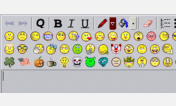



lednerg@userstyles deleted this style
Try Motorola Surfboard - Cable Modem Signal Tips instead of this deleted style.
See other styles
YouTube - Hide Comment Thumbs (hover to reveal)
Description:
2) Puts the scores to the far right - where they are always visible
3) A score of "0" will never be displayed (what's the point?)
4) If you cannot vote on a certain comment, the light gray thumbs remain visible
5) Should be compatible with most other styles
6) Reply|Spam links on comments are hidden until you hover over them.
UPDATE: August 15, 2008 - Fixed for latest YouTube changes.
Keep in mind, YouTube is constantly changing the way their HTML code is written. This usually affects the way this style (and many others) can be applied to the site. Because of this, make sure to update your styles often. Go to the Manage Styles window and click "Find Updates..." whenever a style isn't doing what it used to.
First install FreeStyler to use this style.
If you already installed it, please, make sure this site is allowed to run JavaScript.But you can download Freestyler for other browsers and apply styles there!
Applies to:
youtube.com