Related styles:
-
Google Hestia (Anime) version
Installs:Created: Apr 18, 2015Last Updated: Apr 22, 2015 -
Created: Jan 25, 2016Last Updated: Feb 22, 2017
-
Created: Dec 06, 2012Last Updated: Sep 08, 2015
-
Created: Sep 03, 2016Last Updated: Feb 21, 2017
-
Created: Jan 29, 2015Last Updated: Feb 24, 2016
-
Created: Jul 25, 2014Last Updated: Mar 08, 2017
-
Created: Feb 18, 2014Last Updated: Jan 28, 2016
-
Created: Feb 22, 2012Last Updated: Feb 09, 2015
-
Created: Feb 02, 2015Last Updated: Feb 24, 2016

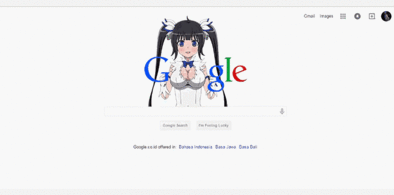









GCal: Fix vertical scrolling bug for Chrome
Description:
The script uses the "position" style which is not available in IE as far as I know, but that's OK since the bug does not exist there as far as I could tell.
I have no idea how this fix will perform in Firefox...
There is already a style on this website disabling the vertical scrollbar ("GCal: no scrollbar (content window, May2010)"), but it still allows the page to scroll. I've simply added a couple of lines to that style. I fix the position of the page, which causes the calendar to be drawn to th
First install FreeStyler to use this style.
If you already installed it, please, make sure this site is allowed to run JavaScript.But you can download Freestyler for other browsers and apply styles there!
Applies to:
http://www.google.com/calendar/, https://www.google.com/calendar/