Related styles:
-
Google Hestia (Anime) version
Installs:Created: Apr 18, 2015Last Updated: Apr 22, 2015 -
Created: Jan 25, 2016Last Updated: Feb 22, 2017
-
Created: Dec 06, 2012Last Updated: Sep 08, 2015
-
Created: Sep 03, 2016Last Updated: Feb 21, 2017
-
Created: Jan 29, 2015Last Updated: Feb 24, 2016
-
Created: Jul 25, 2014Last Updated: Mar 08, 2017
-
Created: Feb 18, 2014Last Updated: Jan 28, 2016
-
Created: Feb 22, 2012Last Updated: Feb 09, 2015
-
Created: Feb 02, 2015Last Updated: Feb 24, 2016

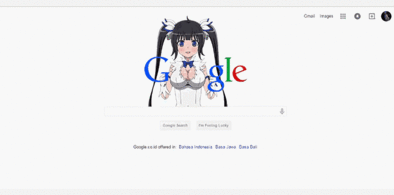









Google Maps Max Updated!
Description:
Removed the bit of code hiding and enlarging the inset map and other parts that don't work anymore.
Pretty much it just enlarges the map now.
Be sure to disable the style long enough to check out and activate the cool new Google Maps features
in Google Labs; such as drag and drop & smart zoom!
-End Update
-----------------------------------------------------------------------------------------------------------
Greasemonkey Users take note!
I recommend running "Google Maps Max Updated!" with Stylish. Some Greasemonkey users (as seen in a couple of the comments) may need to resize their browser windows after loading Google Maps to eliminate a bit of undesirable white space that initially shows up on the bottom of the page. Once resized, everything works fine, but this is, admittedly, an annoyance. This does not occur when using the CSS. I definitely recommend loading "Google Maps Max Updated!" as a style, with the stylish extension. If y
First install FreeStyler to use this style.
If you already installed it, please, make sure this site is allowed to run JavaScript.But you can download Freestyler for other browsers and apply styles there!
Applies to:
maps.google.com