Related styles:
-
Twitter in the Sidebar [obsolete]
Installs:Created: Jan 31, 2010Last Updated: Apr 12, 2010 -
Created: Mar 19, 2010Last Updated: Mar 20, 2017
-
Created: Feb 26, 2012Last Updated: Mar 20, 2017
-
Created: Sep 17, 2012Last Updated: Oct 27, 2015
-
Created: Sep 17, 2012Last Updated: Sep 14, 2016
-
Created: Apr 22, 2010Last Updated: May 19, 2010
-
Created: Oct 03, 2010Last Updated: Oct 04, 2010
-
Created: Apr 12, 2010Last Updated: Feb 02, 2011
-
Created: Mar 19, 2010Last Updated: Mar 20, 2010

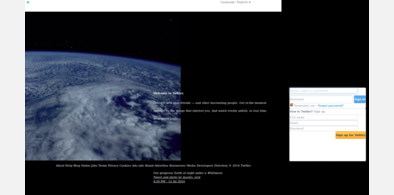
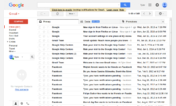
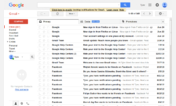
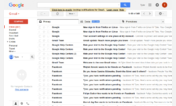

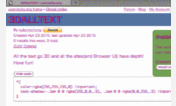




Twitter in the Sidebar #NewTwitter [obsolete]
Description:
>>> Because of the change of Twitter! <<<
How to use:
1. Go to: http://twitter.com/?sidebar
2. Bookmark the page.
3. Search the above bookmark in your bookmark lists and right click it to select "Properties".
4. Tick "Load this bookmark in the sidebar" checkbox. 5. Close "Properties" and open Twitter from the bookmark. Enjoy!
If you have installed "Twitter in the Sidebar"(http://freestyler.ws/style/19674/twitter-in-the-sidebar-obsolete), Turn off that style and install this style.
More info
20110612 fix details pane padding. better Direct Messages.
20110206 sidebar pop up again:)
20110119 fix header, dialog, details pane.
20101024 supports details pane (right side of #NewTwitter) !!!
20100927 add hover icon magnification, move new tweets notification to the bottom, mini header visible when hovered
20100926 first release
First install FreeStyler to use this style.
If you already installed it, please, make sure this site is allowed to run JavaScript.But you can download Freestyler for other browsers and apply styles there!
Applies to:
https://twitter.com/?sidebar, http://twitter.com/?sidebar