Related styles:
-
Plurk 2018
Installs:Created: Jul 18, 2018Last Updated: Jul 19, 2018 -
Created: Jun 11, 2008Last Updated: Jun 12, 2008
-
Created: Sep 02, 2008Last Updated: Sep 03, 2008
-
Created: Aug 07, 2009Last Updated: Aug 09, 2009
-
Created: Feb 02, 2011Last Updated: Feb 03, 2011
-
Created: Sep 13, 2011Last Updated: Sep 14, 2011
-
Created: Feb 28, 2012Last Updated: Feb 28, 2012
-
Created: Apr 08, 2014Last Updated: Apr 08, 2014
-
Created: Jun 11, 2014Last Updated: Jun 11, 2014



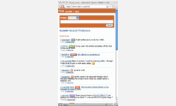






Plurk - Hide "Promote" and "Front" links
Description:
Last updated: 4/26/11
First install FreeStyler to use this style.
If you already installed it, please, make sure this site is allowed to run JavaScript.But you can download Freestyler for other browsers and apply styles there!
Applies to:
www.plurk.com