Related styles:
-
Created: Nov 11, 2007Last Updated: Nov 12, 2007
-
Created: Nov 11, 2007Last Updated: Nov 12, 2007
-
Created: Jun 18, 2008Last Updated: Jun 19, 2008
-
Created: Nov 07, 2007Last Updated: Nov 16, 2007
-
Created: Jan 15, 2016Last Updated: Aug 04, 2016
-
Created: Aug 20, 2016Last Updated: Apr 24, 2017
-
Created: Nov 24, 2011Last Updated: Sep 05, 2013
-
Created: Mar 28, 2017Last Updated: Mar 28, 2017
-
Created: Apr 20, 2017Last Updated: Apr 20, 2017

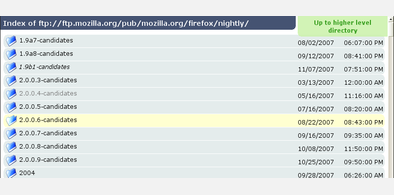









Microsoft Support - fix font size
Description:
I'm not sure where they messed it up, most of the CSS on the page correctly uses relative sizes, and the only absolute sizes I could find were for things like links and menus...
All you really need is that first line (.primaryMainColumn) ... the other part may mess render the side column on top of text on your system.
Finer details: I'm on X11 with the default serif font set to size 12. I like text on the smaller side, but this site's ~6pt was too small.
First install FreeStyler to use this style.
If you already installed it, please, make sure this site is allowed to run JavaScript.But you can download Freestyler for other browsers and apply styles there!
Applies to:
support.microsoft.com