Related styles:
-
Gmail: Misc. clean-up
Installs:Created: Jul 26, 2015Last Updated: Jul 26, 2015 -
Created: Jul 26, 2015Last Updated: Jul 26, 2015
-
Created: Jul 31, 2015Last Updated: Jul 31, 2015
-
Created: Jul 31, 2015Last Updated: Jul 31, 2015
-
Created: Jul 31, 2015Last Updated: Jul 31, 2015
-
Created: Jul 31, 2015Last Updated: Jul 31, 2015
-
Created: Apr 18, 2015Last Updated: Apr 22, 2015
-
Created: Jan 25, 2016Last Updated: Feb 22, 2017
-
Created: Dec 06, 2012Last Updated: Sep 08, 2015

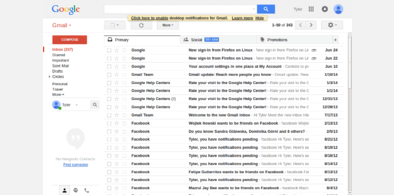

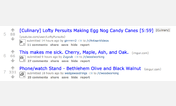







okdana@userstyles deleted this style
Try Gmail: Misc. clean-up instead of this deleted style.
See more styles for Google
Gmail: hide individual labels from Labels menu
Description:
It requires a tiny bit of modification, but it's quite simple. All you have to do is count your labels. The first label at the top is 1, the one below it is 2, and so on. In order to hide the top/first label, use the nth-child(1) selector (as included in the style). In order to hide the 9th label from the top, use nth-child(9), and so on.
This may not be a good solution if you are frequently adding/deleting labels, since obviously doing so will change the numbering.
(A GreaseMonkey script could make this more flashy and automated, but it seems like over-kill.)
First install FreeStyler to use this style.
If you already installed it, please, make sure this site is allowed to run JavaScript.But you can download Freestyler for other browsers and apply styles there!
Applies to:
mail.google.com