Related styles:
-
Omegle: Minimal theme
Installs:Created: Jul 26, 2015Last Updated: Jul 26, 2015 -
Created: Jul 26, 2015Last Updated: Jul 26, 2015
-
Created: Jul 31, 2015Last Updated: Jul 31, 2015
-
Created: Jul 31, 2015Last Updated: Jul 31, 2015
-
Created: Jul 31, 2015Last Updated: Jul 31, 2015
-
Created: Jul 31, 2015Last Updated: Jul 31, 2015
-
Created: May 30, 2010Last Updated: Sep 13, 2015
-
Created: Aug 05, 2012Last Updated: Aug 06, 2012
-
Created: May 24, 2009Last Updated: Jun 13, 2012

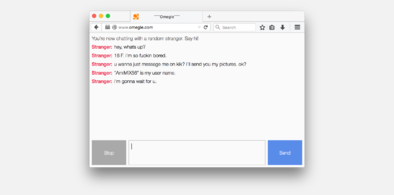
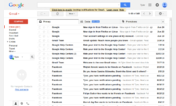
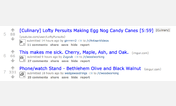







okdana@userstyles deleted this style
Try Global dark style - changes everything to DARK instead of this deleted style.
See other styles
hide Xmarks status pop-ups (Firefox 4)
Description:
More info
In Firefox 4, status information (loading/connection status, &c.) now appears in a Chrome-style pop-up in the lower left or right corner of the window. Unfortunately Xmarks's synchronisation status notices also appear in these pop-ups, which can be unexpected and irritating. This is a very simple style which suppresses the Xmarks notices, but leaves all other loading/connection information alone.
(Note: Just to be clear, if you install this style you will no longer be able to tell when automatic Xmarks synchronization is taking place. Manual notifications will still work through the Xmarks dialogue.)
First install FreeStyler to use this style.
If you already installed it, please, make sure this site is allowed to run JavaScript.But you can download Freestyler for other browsers and apply styles there!
Applies to:
all URLs