Related styles:
-
Avaxhome.ws - Super Refresh
Installs:Created: Apr 12, 2011Last Updated: Jun 14, 2011 -
Created: Apr 02, 2007Last Updated: Jun 26, 2007
-
Created: Mar 15, 2012Last Updated: Mar 16, 2012
-
Created: Jul 26, 2006Last Updated: Apr 04, 2007
-
Created: Feb 29, 2012Last Updated: Mar 01, 2012
-
Created: May 29, 2007Last Updated: Sep 12, 2007
-
Created: Apr 22, 2012Last Updated: Apr 23, 2012
-
Created: May 30, 2010Last Updated: Sep 13, 2015
-
Created: Aug 05, 2012Last Updated: Aug 06, 2012

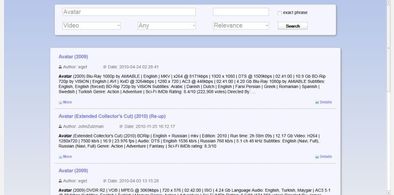

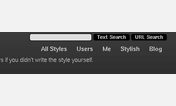





Zathman@userstyles deleted this style
Try Avaxhome.ws - Super Refresh instead of this deleted style.
See other styles
Zathman's Dark Google 1.2.1 & 1.3
Description:
GUESS WHATS NEW.... ( 4 OCT 2006 )
VERSION 1.3 HAS BEEN RELEASED!
Bug Note: Gmail is only half skinned, and the script only works for .com google domains (not internationalized)
Unfortunately I cannot upload it to Userstyles just yet due to some unfortunate rule blocking its passage..
HOW TO INSTALL VERSION 1.3 ... (if you don't want to wait for my issues to be resolved just yet through here..)
*#[ 1 ]* RIGHT CLICK ON THE STYLISH ICON IN YOUR BROWSER
*#[ 2 ]* GO TO "WRITE STYLE"
*#[ 3 ]* CHOOSE "BLANK STYLE..."
*#[ 4 ]* IN THE DESCRIPTION, TYPE ---> Zathman's Dark Google 1.3
*#[ 5 ]* OPEN A NEW TAB/WINDOW AND GO TO URL ---> http://www.darkstyles.net/darkgoogle/code/v1.3
*#[ 6 ]* COPY THE CODE THEN PASTE IT INTO THE BLANK STYLE WINDOW
*#[ 7 ]* C
First install FreeStyler to use this style.
If you already installed it, please, make sure this site is allowed to run JavaScript.But you can download Freestyler for other browsers and apply styles there!
Applies to:
google.com, www.google.com, images.google.com, http://www.google.com/search... More »