Related styles:
-
The Redline Bible - for BibleGateway.com
Installs:Created: Jan 24, 2012Last Updated: Jan 26, 2012 -
Created: Jul 04, 2011Last Updated: Jul 05, 2011
-
Created: Jul 04, 2011Last Updated: Sep 09, 2012
-
Created: Jul 04, 2011Last Updated: Sep 03, 2012
-
Created: Sep 11, 2010Last Updated: Dec 12, 2012
-
Created: May 30, 2010Last Updated: Sep 13, 2015
-
Created: Aug 05, 2012Last Updated: Aug 06, 2012
-
Created: May 24, 2009Last Updated: Jun 13, 2012
-
Created: Feb 17, 2012Last Updated: Feb 18, 2012

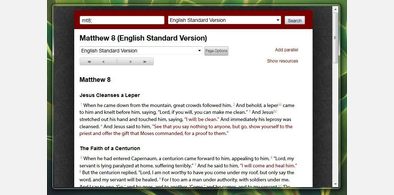









merfyFox - a truly minimalist theme for Firefox.
Description:
* Absolute maximization of screen real estate
* Hide the orange button
* Remove link underlines
* Add a keyword when adding a bookmark
* Remove titlebar
* Transparent menubar
* Remove "List All Tabs" button
* Remove tab scroll arrows
* Autohidden, stylized address bar and search bar
* New tab style
* Nonintrusive, minimalistic scrollbars
* Only show address bar icons when you need them
* and much more!
Please only use if you're competent (ie, use keyboard shortcuts).
Disable all toolbars and buttons but the Navigation Toolbar, and use Tabs on Top.
More info
2012-09-10 tweaked address bar icons for click-to-play and secure websites
2012-08-19 add bookmark dialog tweaks
2012-03-10 i forget but i think i changed something
oh i remember - adjusted for thinner window borders in latest Nightly. added scrollbar - i call it the merfyBar
2012-01-23 added a nifty animation to the address bar
2011-12-23 ...something? works with Nightly 12.0a1
2011-09-16 styled loading and unread tabs (9.0a1)
2011-09-11 something
2011-08-28 changes
2011-08-15 Autohidden URLbar! Use w/ tabs on top.
Please know how to use keyboard shortcuts.
Use with the Firefox Default theme with tabs on the bottom.
1. Enable the Default theme in the Add-ons Manager (Ctrl+Shift+A).
2. Right-click tab bar, CHECK "Tabs on Top".
3. Hide the Menu Bar and Bookmarks Toolbar (View -> Toolbars).
4. Install
5. Enjoy!
Working on the latest official build, Nightly 12.0a1 and Waterfox 9.0.1.
First install FreeStyler to use this style.
If you already installed it, please, make sure this site is allowed to run JavaScript.But you can download Freestyler for other browsers and apply styles there!
Applies to:
all URLs