Related styles:
-
Météomédia Big Radar
Installs:Created: Sep 23, 2011Last Updated: Sep 24, 2011 -
Created: Apr 18, 2015Last Updated: Apr 22, 2015
-
Created: Jan 25, 2016Last Updated: Feb 22, 2017
-
Created: Dec 06, 2012Last Updated: Sep 08, 2015
-
Created: Sep 03, 2016Last Updated: Feb 21, 2017
-
Created: Jan 29, 2015Last Updated: Feb 24, 2016
-
Created: Jul 25, 2014Last Updated: Mar 08, 2017
-
Created: Feb 18, 2014Last Updated: Jan 28, 2016
-
Created: Feb 22, 2012Last Updated: Feb 09, 2015

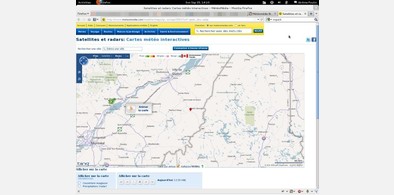









GMail New Look Very Dense (Margin/Padding removal)
Description:
Don't forget to set your style to compact in the theme options for best appearance.
To remove adverts, use the setting shown below.
Screenshot from Google Chrome and Chrome in privacy mode with Terminal theme from Google.
More info
2012/04/04: 1.7.4 Problem with personnal menu being to high. Remove Invite a friend.
2012/02/20: 1.7.3 Remove search border height so buttons below are clickable.
2012/02/17: 1.7.2 Remove search border.
2012/02/07: 1.7.1 Sublabel expand arrow was missing.
2012/02/07: 1.7.0 Remove "Invite to GMail" which is annoying to me, add setting to remove ADs.
2011/11/21: 1.6.8 Some letters don't perfectly fit, change subject font-size to 75% from 80%.
2011/11/16: 1.6.7 Bug fixes and new screenshot.
2011/11/16: 1.6.6 Reduced line height a bit a made some text appear back on screen (g/p truncated).
2011/11/15: 1.6.5 Removed the roundness of buttons and added side borders.
2011/11/15: 1.6.4 Make chat status 50% larger.
2011/11/15: 1.6.3 Remove useless line on top.
2011/11/14: 1.6.2 Unbreak search field overlapping buttons.
2011/11/14: 1.6.1 Removing the GMail logo again, really saves a ton of space.
2011/11/14: 1.6 Copes with changes in GMail.
2011/11/02: 1.5 Include margin from conversations.
2011/11/02: 1.4 Update to GMail New Look.
2011/09/04: 1.3 Also includes the top part of search: for multiple inboxes.
2011/08/30: 1.2 Include E-Mail line height.
2011/08/30: 1.1 Also include line height for chat.
2011/08/30: 1.0 Initial submission.
First install FreeStyler to use this style.
If you already installed it, please, make sure this site is allowed to run JavaScript.But you can download Freestyler for other browsers and apply styles there!
Applies to:
mail.google.com, googleusercontent.com