Related styles:
-
Google Hestia (Anime) version
Installs:Created: Apr 18, 2015Last Updated: Apr 22, 2015 -
Created: Jan 25, 2016Last Updated: Feb 22, 2017
-
Created: Dec 06, 2012Last Updated: Sep 08, 2015
-
Created: Sep 03, 2016Last Updated: Feb 21, 2017
-
Created: Jan 29, 2015Last Updated: Feb 24, 2016
-
Created: Jul 25, 2014Last Updated: Mar 08, 2017
-
Created: Feb 18, 2014Last Updated: Jan 28, 2016
-
Created: Feb 22, 2012Last Updated: Feb 09, 2015
-
Created: Feb 02, 2015Last Updated: Feb 24, 2016

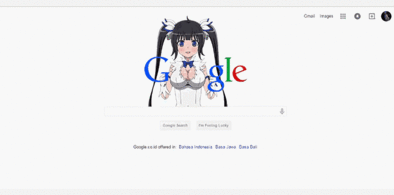









Google Plus - Backgrounds
Description:
Adds background images to Google Plus. Also optionally makes the stream semi-transparent so that you can see more of your background image while still being able to read posts. Make sure to read the instructions below for how to set your background image. I know there's a lot of text, but if you don't read it you'll probably break something.
If you have any problems or questions, you can contact me on Google+, where my user name is Lunar Arc (you can find my profile by searching for "frezarion"). Just tag me in a post with your question. If you don't want to or can't contact me on Google+, you can send me an email at frezarion at gmail dot com.
More info
When first installed, this script uses the Google Logo as the background image for G+. You can see it behind your stream if you have transparency enabled. You can change it to any image you want as long as you have a link to the image online somewhere. I recommend Imgur. Please note that most websites don't like hot-linking to their images on their server - the extra traffic can bog them down. If you find an image you'd like to use online somewhere, please be courteous and download the file then re-upload it to imgur or a similar service.
To set/change your background image:
- Go to your browser's extension list(In Chrome: Menu > Tools > Extensions, In Firefox: Menu > Addons then Click Extensions on the left)
- Find Stylish and click its Options link/button
- You'll now see a list of styles that Stylish has installed. Find this one on the list and click Edit
- In the code, find the "#content" section and locate the line within that that starts "background-image: url("
- Replace the link inside the "url()" part with a link to the image you want to use as a background
- Click save
- Your background image should have taken effect now. If not, try refreshing.
If you have chosen to not resize your background image, you may wish to change how it's positioned on the screen. You can do this using the "background-position: center center;" line. This tells the code how to align your image horizontally and vertically. For example, if you wanted your image aligned with the top-left of the window, you would change this line to read "background-position: left top;". Again, this is only relevant if your image is NOT being resized.
Sometimes the transparency will randomly decide not to work. A page refresh should fix this. I don't know what causes it.
DO NOT EDIT ANY OTHER LINES UNLESS YOU KNOW WHAT YOU'RE DOING! Especially in the areas outside of #content, it's very easy to mess up the styles and make your stream look really weird.
First install FreeStyler to use this style.
If you already installed it, please, make sure this site is allowed to run JavaScript.But you can download Freestyler for other browsers and apply styles there!
Applies to:
www.plus.google.com, plus.google.com