Related styles:
-
Apprentice [Google Bookmarks - Simply]
Installs:Created: Jun 10, 2011Last Updated: Jul 28, 2011 -
Created: Jun 29, 2011Last Updated: Dec 06, 2011
-
Created: Feb 09, 2012Last Updated: Feb 10, 2012
-
Created: Jan 03, 2013Last Updated: Jan 08, 2013
-
Created: Mar 25, 2010Last Updated: Mar 10, 2012
-
Created: Mar 14, 2010Last Updated: Mar 15, 2010
-
Created: Dec 05, 2009Last Updated: Jun 30, 2011
-
Created: Apr 25, 2010Last Updated: Mar 24, 2013
-
Created: Apr 18, 2015Last Updated: Apr 22, 2015

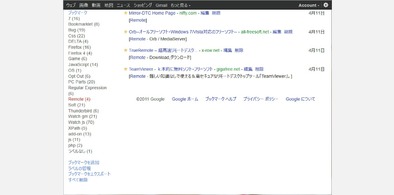







Apprentice [Google Search - Simply & Clean]
Description:
Version : Version : Ver. 2.1.1 2011/10/20 Rebuild
※ Googleの仕様変更に伴い目的を変更したのでVer.2より名称を変更しました。
More info
==================================================
※ 以前のバージョンより引き継いだ実装
・左サイドのナビゲーションバーを通常は隠して上部Googleロゴの横の部分辺りを
マウスポイントする事によりナビゲーションバーを表示
(スクロールしてもポイント位置は追従して移動するので何時でも表示可能)
・タイトル横に出る「+1」を非表示に
・検索結果の「ヒット数と所要秒数」を上部サーチボックス付近に移動
・全体的に空白や余計な表示部分を非表示にしてスッキリと見える様に
==================================================
※ Ver. 2.0での名称変更による追加した実装
・検索結果画面の広告の除去(漏れてた部分の追加)
・プレビュー機能の排除と検索結果の表示幅を広く
・下部サーチボックス付近の表示幅を広くして縦幅を縮めた
==================================================
※ Version : Ver. 2.1.1での変更点
・低解析度での使用を想定して検索結果の表示幅を横幅一杯まで(デフォルト)
・高解析度での使用を考慮して表示幅が広がり過ぎ無い様に== config ==を設定
・色々な解析度/表示幅への対応を目指してリキッドデザインっぽく修正
・おまけ:Google++(version 1.8.0)の右カラムONに対応
--------------------------------------------------
== config ==
#center_col {
width: auto !important;
margin: auto 3px !important; /* == config == */
↓
/* margin: auto 3px !important; == config == */
}
--------------------------------------------------
[隠し設定/SecretSetting]
CSSの最下部 / Scroll to the bottom of CSS
/* ---------- Config ----------
* 「More」All Time Visible
* 「もっと見る」を常に表示
* 「 Google のサイドバーをマウスオーバーで開閉する
* - Griever - ⓗttp://d.hatena.ne.jp/Griever/20100508/1273293669 」より */
/* Delete a Line/この行と
@-moz-document url-prefix("ⓗttp://www.google.com/"),
url-prefix("ⓗttps://encrypted.google.com/"),
url-prefix("ⓗttp://www.google.co.jp/") {
.nojsb {
display: block !important;
}
}
Delete a Line/この行を消す */
First install FreeStyler to use this style.
If you already installed it, please, make sure this site is allowed to run JavaScript.But you can download Freestyler for other browsers and apply styles there!
Applies to:
https://www.google.com/search, http://www.google.com/search, https://www.google.co.jp/search, http://www.google.co.jp/search... More »