Related styles:
-
4chan X Image Hover Fixer Upper
Installs:Created: Sep 07, 2011Last Updated: Sep 08, 2011 -
Created: Feb 09, 2012Last Updated: May 21, 2012
-
Created: May 21, 2012Last Updated: May 22, 2012
-
Created: May 11, 2011Last Updated: May 12, 2011
-
Created: Sep 20, 2011Last Updated: Sep 21, 2011
-
Created: Sep 20, 2011Last Updated: Sep 21, 2011
-
Created: Sep 17, 2011Last Updated: Oct 22, 2011
-
Created: Aug 10, 2012Last Updated: Aug 12, 2012
-
Created: May 16, 2012Last Updated: Nov 16, 2016



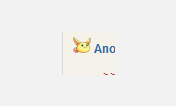







Custom OneeChan
Description:
ALWAYS make sure Custom AppChan is enabled AFTER AppChan to override the style. If you reinstall AppChan, disable and re-enable Custom AppChan.
Everything is labelled for you in the style. Play around with settings, use a site like palettebuilder.com to find a nice color scheme from one color.
Do not delete sections in the style. This will not remove what you want, but rather make it uncustomizable from here. Add "display: none !important;" to the section in the source instead to remove things. To uncomment something (i.e, for transparent replies, background image, or custom scrollbars) remove the slashes and stars.
TO SUBMIT YOUR CUSTOM COLOR SCHEMES
https://github.com/seaweedchan/OneeChan/issues/new
More info
Notes:
Any additional tweaks not in this style can be added in to override AppChan without touching your AppChan installation. To find selectors for additional tweaks, right click the element and click "Inspect Element" (Firefox users need Firebug extension). Classes are preceeded by . (.class) and ids are preceeded by # (#id).
See relevant sections in source for background images, transparent reply option customization, and custom scrollbars.
To make the background color of something transparent rather than colored, find the relevant section in the source and replace "#numbers" with "transparent".
Install info:
Firefox:
-Install Custom AppChan with Stylish
Google Chrome:
-Install Custom AppChan with Stylish
Opera:
-DO NOT install Custom AppChan. Overriding is only meant for the Stylish extension. Click "Show Source" button on this page to see what changes you'd have to make to AppChan manually.
First install FreeStyler to use this style.
If you already installed it, please, make sure this site is allowed to run JavaScript.But you can download Freestyler for other browsers and apply styles there!
Applies to:
4chan.org