Related styles:
-
Created: Mar 28, 2012Last Updated: Mar 31, 2012
-
Created: Nov 30, 2011Last Updated: Jan 22, 2012
-
Created: Jun 10, 2011Last Updated: Jun 11, 2011
-
Created: Feb 02, 2012Last Updated: Feb 03, 2012
-
Created: Mar 13, 2012Last Updated: Mar 15, 2012
-
Created: Dec 02, 2011Last Updated: Dec 04, 2011
-
Created: Apr 18, 2015Last Updated: Apr 22, 2015
-
Created: Jan 25, 2016Last Updated: Feb 22, 2017
-
Created: Dec 06, 2012Last Updated: Sep 08, 2015





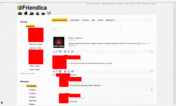




Google White & Blue
Description:
This makes Google Search use blue as its accent color, instead of red.
It also makes the Google Toolbar blue on white, instead of the default red on black.
Problems? https://github.com/decktrio/Google-White---Blue/issues
If either of the copyright holders thinks I've violated GPLv2, please send me a message here: http://forum.userstyles.org/messages/add/decktrio
More info
**Version History**
v0.43.2 (05MAR2012):
1. Updated Google Reader style mod
v0.43 (21DEC2011):
1. Returned the lines between the Google Menu buttons to default. (made that line a comment)
2. To return to the light grey lines, just uncomment line 250.
v0.42 (03DEC2011):
1. Patches for GMail
2. Lightened the lines between the Google Menu buttons
v0.4 (01DEC2011):
1. Updated theme information
2. Minor Patch (The old toolbar had a bug when viewed in Chrome)
v0.3 (30NOV2011):
Google's new hover menu is here... at least for some users.
1. Changed the background for the App logos to blue
2. Changed the selected text color for navigation bars and table headers throughout Google to blue
v0.2 notes:
I'm anticipating Google's new toolbar/hover menu changes.
1. Changed the accent color from #1122CC to #3366CC, which is the blue Google is using with the new hover menu.
2. Changed the background in the new hover menu buttons to white
v0.1 notes:
1. So I started off with Google Toolbar Whitener by panzi. This makes the Google Toolbar blue on white, instead of the default red on black.
2. Then I modified it to make Google Search use blue as its accent color, instead of red.
First install FreeStyler to use this style.
If you already installed it, please, make sure this site is allowed to run JavaScript.But you can download Freestyler for other browsers and apply styles there!
Applies to:
google.de, google.com, google.at, google.pl... More »