Related styles:
-
bash.org QDB Restyle
Installs:Created: May 22, 2008Last Updated: Nov 28, 2008 -
Created: Apr 21, 2008Last Updated: Apr 22, 2008
-
Created: Apr 18, 2015Last Updated: Apr 22, 2015
-
Created: Jan 25, 2016Last Updated: Feb 22, 2017
-
Created: Dec 06, 2012Last Updated: Sep 08, 2015
-
Created: Sep 03, 2016Last Updated: Feb 21, 2017
-
Created: Jan 29, 2015Last Updated: Feb 24, 2016
-
Created: Jul 25, 2014Last Updated: Mar 08, 2017
-
Created: Feb 18, 2014Last Updated: Jan 28, 2016

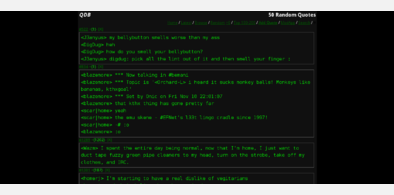
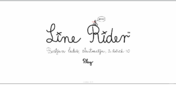








Google Calendar Restyle [slimming]
Description:
If you install Stylish in Prism you can use this there. It will work fine in Firefox as well, but I removed all of the links, search, etc. Everything but the calendar and the useful stuff.
With customization I'm sure you can decide what level you would like to slim it down to.
I will probably update it often as I think of more things and have time. Feel free to send requests to my email [see the picture, it's displayed fairly clearly. If you can't make it out right click and 'View Image']. Or the forum, or your review, etc.
Changes I make:
-Remove logo.
-Completely get rid of the header. Search isn't needed for everyday use.
-Fix the margin.
-Remove the 'Print' link
-Remove the top bar
-Fix the font
-Uses Droid Sans, my favorite font, by default. Then Verdana, then Sans Serif. Feel free to override or sugges
First install FreeStyler to use this style.
If you already installed it, please, make sure this site is allowed to run JavaScript.But you can download Freestyler for other browsers and apply styles there!
Applies to:
google.com