Related styles:
-
Created: Mar 16, 2012Last Updated: Mar 24, 2012
-
Created: Feb 15, 2011Last Updated: Oct 22, 2011
-
Created: Mar 23, 2012Last Updated: Mar 24, 2012
-
Created: Mar 02, 2011Last Updated: Mar 20, 2012
-
Created: Mar 31, 2012Last Updated: Apr 01, 2012
-
Created: Feb 19, 2011Last Updated: Jan 25, 2014
-
Created: May 30, 2010Last Updated: Sep 13, 2015
-
Created: Aug 05, 2012Last Updated: Aug 06, 2012
-
Created: May 24, 2009Last Updated: Jun 13, 2012

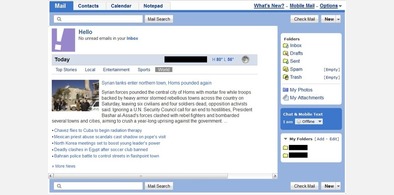

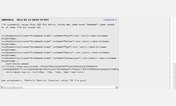

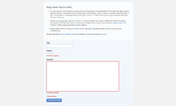





rob64rock@userstyles deleted this style because of "This userstyle is much better and more complete, so use it for now on:
http://freestyler.ws/style/52102/firefox-11-change-image-view-background"
Try Firefox 11 + Change image view background instead of this deleted style.
See other styles
Fx 12 Image View - Transparent IMG Backgrounds Fix
Description:
This style allows you to see an image with a transparent background looking vaguely normal. Most (all?) of these are designed for a light background and look dreadful on a dark one. Images with backgrounds will look just the same (albeit surrounded by a sea of black), but any with transparent backgrounds will show up with a medium-light background color(Adjust to your own preference).
(Above description partially quoted from 'Frank Lion')
You can Test style with these images here:
http://bluegriffon.org/logo_bluegriffon.png
http://www.livepino.it/stuff/livepino.logo.white.png
Tested on Firefox 12 Nightly builds.
Modified code from:
User Frank Lion:
http://forums.mozillazine.org/
To customize or fix Firefox Beta, Aurora, and Nightly builds, you can also have a look at my other styles: rob64rock@userstyles
First install FreeStyler to use this style.
If you already installed it, please, make sure this site is allowed to run JavaScript.But you can download Freestyler for other browsers and apply styles there!
Applies to:
all URLs