Related styles:
-
Google toolbar hide login name
Installs:Created: Aug 31, 2009Last Updated: Sep 01, 2009 -
Created: Oct 20, 2008Last Updated: May 10, 2010
-
Created: Jun 27, 2010Last Updated: Jun 28, 2010
-
Created: May 06, 2010Last Updated: May 09, 2010
-
Created: Apr 04, 2010Last Updated: Apr 05, 2010
-
Created: May 08, 2010Last Updated: May 09, 2010
-
Created: May 30, 2010Last Updated: Sep 13, 2015
-
Created: Aug 05, 2012Last Updated: Aug 06, 2012
-
Created: May 24, 2009Last Updated: Jun 13, 2012

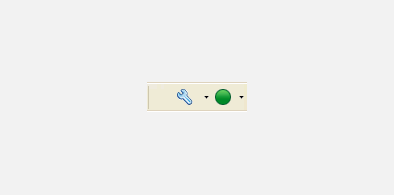







CSS Patch for Thunderbird 11
Description:
More info
Click for full size which is 1920x1080
http://i.imgur.com/Zg6PY.png
http://i.imgur.com/zijEu.png
If you don't want to install stylish in Thunderbird you can use the userChrome.css file
Cresting a userChrome.css file in Linux from the terminal (This will probably work on a mac also)then you just paste the css code in and press [ctrl]+[O] then [Enter] then [ctrl]+[X]
if that is too complicated change nano to gedit/mousepad/kedit/geany/scite or what ever text editor you like to use
in windows you will need to go to start -> run
start %appdata%navigate to a folder called Thunderbird and into a colder called [anything.default] create a colder called chrome and make a new file called userChrome.css
First install FreeStyler to use this style.
If you already installed it, please, make sure this site is allowed to run JavaScript.But you can download Freestyler for other browsers and apply styles there!
Applies to:
all URLs