Related styles:
-
GMail Style V2
Installs:Created: Dec 26, 2011Last Updated: Jan 01, 2012 -
Created: Feb 25, 2012Last Updated: Feb 26, 2012
-
Created: Dec 04, 2012Last Updated: Dec 05, 2012
-
Created: May 14, 2012Last Updated: Apr 24, 2013
-
Created: Nov 28, 2012Last Updated: Mar 08, 2013
-
Created: Dec 05, 2011Last Updated: Dec 06, 2011
-
Created: Jan 21, 2012Last Updated: Jan 22, 2012
-
Created: Apr 18, 2015Last Updated: Apr 22, 2015
-
Created: Jan 25, 2016Last Updated: Feb 22, 2017

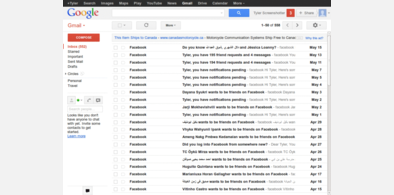









GMail Light Style
Description:
Read below!
Only for "Compact" style.
More info
NEWS 1.2.0
*option y/n hide logo and search
*option y/n hide dark loading page
*more suited for g+
---------------------
# INDEX BOX:
* hide top ads
* hide chat & invite
* hide More
* hide foote
* hide stars in mail list
* hide trash icon in line mail
* hide arrow with type mailbox
* hide option selected or not by stars
* hide more option mark by star (update 1.0.6)
# VIEW, WRITE MAIL BOX:
* hide right ads
* hide bottom ads
* hide popup ads
* hide bottom information about mail
* hide information on mouse over mail address
* hide star in view mail
* hide value mark / unmark by star
* hide translator bar
# OTHER:
* mails list hove
* hide google logo, search and move address mail to top
* center information bar
* loading page
* color for hyperlinks
First install FreeStyler to use this style.
If you already installed it, please, make sure this site is allowed to run JavaScript.But you can download Freestyler for other browsers and apply styles there!
Applies to:
mail.google.com