Related styles:
-
Avaxhome.ws - Super Refresh
Installs:Created: Apr 12, 2011Last Updated: Jun 14, 2011 -
Created: Apr 02, 2007Last Updated: Jun 26, 2007
-
Created: Mar 15, 2012Last Updated: Mar 16, 2012
-
Created: Jul 26, 2006Last Updated: Apr 04, 2007
-
Created: Feb 29, 2012Last Updated: Mar 01, 2012
-
Created: May 29, 2007Last Updated: Sep 12, 2007
-
Created: Apr 22, 2012Last Updated: Apr 23, 2012
-
Created: May 30, 2010Last Updated: Sep 13, 2015
-
Created: Aug 05, 2012Last Updated: Aug 06, 2012

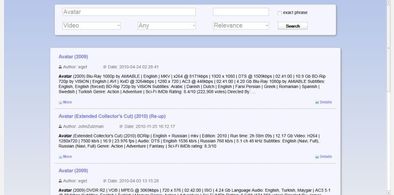

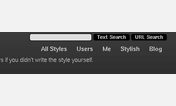





Zathman@userstyles deleted this style
Try Avaxhome.ws - Super Refresh instead of this deleted style.
See other styles
Zathman's Fresh DarkGalaxy 1.3.1
Description:
Minimum Resolution (Reccomended): 1024 x 768
What I use: 1600x1024
Note: I made this specifically for me, but thought i'd share it. If you need any certain modifications and don't know how to modify the css, please email me (my email is in the CSS) and (time permitting) i'll help you modify it or i'll modify it myself for you.
Enjoy!
Check out http://www.zathland.net/img/dg1.2.png for a sample.
Check out http://www.zathland.net/img/dg1.3nav.png for a sample of the nav window. The bright red is a hovered enemy territory. (Note: Hover over an enemy territory and the hover is bright red, hover over an ally and the hover is an outset-border blue, and hover over your own sector and the outset goes to inset green)
For comparison:
* http://www.zathland.net/img/dg-nav-before-1.3.png
* http://www.zathland.net/img/dg-nav-after-1.3.png
==Reviews==
look good, tyvm
now i can ki
First install FreeStyler to use this style.
If you already installed it, please, make sure this site is allowed to run JavaScript.But you can download Freestyler for other browsers and apply styles there!
Applies to:
jupiter.darkgalaxy.com, pluto.darkgalaxy.com, http://jupiter.darkgalaxy.com/planet/, http://pluto.darkgalaxy.com/planet/... More »