Related styles:
-
Google with orange experience
Installs:Created: Jun 07, 2008Last Updated: Jun 08, 2008 -
Created: Jun 09, 2008Last Updated: Jun 13, 2008
-
Created: Jun 12, 2008Last Updated: Jun 13, 2008
-
Created: Jun 09, 2008Last Updated: Jun 13, 2008
-
Created: Jun 09, 2008Last Updated: Jun 17, 2008
-
Created: Apr 18, 2015Last Updated: Apr 22, 2015
-
Created: Jan 25, 2016Last Updated: Feb 22, 2017
-
Created: Dec 06, 2012Last Updated: Sep 08, 2015
-
Created: Sep 03, 2016Last Updated: Feb 21, 2017


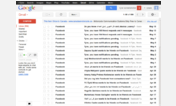
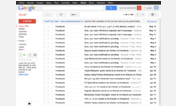
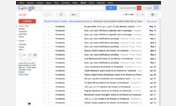
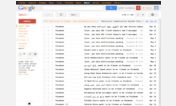





GMail 2 Remove the star system
Description:
1) it removes the column with the picture of a star in the list of messages;
2) it removes the 'starred' line in the menu;
3) it removes the star at the top of the message when reading the whole message;
4) it removes the 'starred' and 'unstarred' selectors.
The style is customizable; read carefully below.
Two method are provided forremoving the column. The method 1 (default) allows you to set the exact empty width you want to keep between the checkbox and the author of the message. Just edit the style and look for some "width: 4px" text under the "Method 1" section and put there the exact value you want. The method 2 removes the column and leaves no horizontal space. If you are interested by the second method, you must comment the first method and uncomment the second one.
Warning: it is not possible with stylish to remove ONLY the two last comas in the line of selectors. Removing two select
First install FreeStyler to use this style.
If you already installed it, please, make sure this site is allowed to run JavaScript.But you can download Freestyler for other browsers and apply styles there!
Applies to:
mail.google.com