Related styles:
-
Awesum Dark *chan Style
Installs:Created: Jun 24, 2007Last Updated: May 31, 2010 -
Created: Jul 28, 2009Last Updated: Apr 08, 2011
-
Created: Jul 01, 2008Last Updated: Sep 03, 2008
-
Created: Sep 07, 2008Last Updated: Sep 08, 2008
-
Created: Jun 24, 2007Last Updated: Nov 07, 2010
-
Created: Dec 01, 2008Last Updated: Dec 02, 2008
-
Created: Jan 15, 2011Last Updated: Aug 28, 2011
-
Created: May 30, 2010Last Updated: Sep 13, 2015
-
Created: Aug 05, 2012Last Updated: Aug 06, 2012

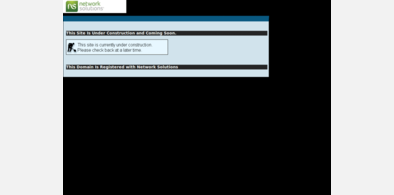






Awesumness@userstyles deleted this style
Try Awesum Dark *chan Style instead of this deleted style.
See other styles
Wutchan TV + Chatzilla
Description:
Preview: http://img208.imageshack.us/img208/7886/chatzillasidebarpreviewus0.png
1 Install this css.
This will remove the sidebar width constraint, move Chatzilla to the right and keep the TV centered when you expand the IRC sidebar.
-Turns out this can't be done in Stylish and must be put in UserChrome.css
-Which can be found around here: C:\Documents and Settings\[USER]\Application Data\Mozilla\Firefox\Profiles\[usually default.#####]\chrome\
-If it does not exist then create it.
-Close Chatzilla
-Close FF (NOTE: Chatzilla MUST be closed before FF)
-Put this in UserChrome.css:
#browser {-moz-box-direction: reverse;}
#sidebar {max-width: none !important; }
-Reopen FF
-Reopen Chatzilla
2 ChatZilla bookmark.
- Right click on your Bookmarks Toolbar
- New Bookmark
- Location: chrome://chatzilla/content/chatzilla.xul
- Check: "Load this bookmark in the sidebar"
3 Adblcok Plus "http://java.freenode.net/freenode/pj
First install FreeStyler to use this style.
If you already installed it, please, make sure this site is allowed to run JavaScript.But you can download Freestyler for other browsers and apply styles there!
Applies to:
http://www.wutchan.org/lolwuttv/index.htm