Related styles:
-
Google Chrome - Improvements
Installs:Created: Oct 07, 2013Last Updated: Jan 15, 2014 -
Created: Mar 01, 2013Last Updated: Aug 31, 2014
-
Created: Sep 15, 2016Last Updated: Sep 15, 2016
-
Created: Dec 23, 2011Last Updated: Dec 24, 2011
-
Created: Nov 19, 2014Last Updated: Dec 10, 2014
-
Created: Oct 22, 2010Last Updated: Oct 23, 2010
-
Created: Sep 27, 2016Last Updated: Sep 27, 2016
-
Created: Oct 30, 2012Last Updated: Jun 16, 2015
-
Created: Mar 29, 2014Last Updated: Mar 29, 2014

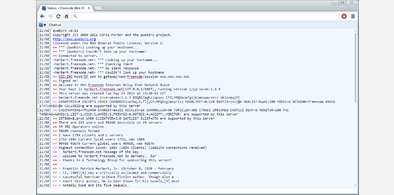
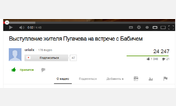







Facebook efficient & usable - messaging only
Description:
Good luck!
More info
2. Go to the likes/pages and disable "show in news feed" by hovering over the "liked" button
3. block all friends who annoy you with event invitations.. yes, if it is important they will invite you personally
4. block and hide everything else until your news page is empty. YES it is possible to make it a white space if you do step 1-3. Only your own newer timeline posts are then displayed.
5. Go offline in chat and click on "hide sidebar" button
6. Install my style which then hides on your own (!) timeline (new format) page: "little friends box", photos box and the "big friend box" on the right. I also remove the "Whats on your mind?" and "Recommended Pages" box on the startpage, no worries you can still talk from your timeline page to the crowd if necessary one day...
7. Install Ad Block Plus to remove the annoying advertisement
8. If you have done everything right you should have a white facebook feed and now pictures of friends displayed anywhere I think..
9. Now you can use the messaging system on the left top only and nothing will distract you unless you search for it.. less unconscious procrastination
Update: now also hides: chatbox on the right corner, group numbers so you do not get annoyed by groups you just joined to look into from time to time (!!!),
your profile icon so you do not think about replacing it, "people you may know box" in messages area, "events" box - very annoying and few more little things..
First install FreeStyler to use this style.
If you already installed it, please, make sure this site is allowed to run JavaScript.But you can download Freestyler for other browsers and apply styles there!
Applies to:
facebook.com