Related styles:
-
Created: Feb 08, 2013Last Updated: Jun 18, 2015
-
Created: Dec 09, 2015Last Updated: Mar 08, 2017
-
Created: Apr 14, 2014Last Updated: Sep 12, 2016
-
Created: Apr 18, 2015Last Updated: Apr 22, 2015
-
Created: Jan 25, 2016Last Updated: Feb 22, 2017
-
Created: Dec 06, 2012Last Updated: Sep 08, 2015
-
Created: Sep 03, 2016Last Updated: Feb 21, 2017
-
Created: Jan 29, 2015Last Updated: Feb 24, 2016
-
Created: Jul 25, 2014Last Updated: Mar 08, 2017


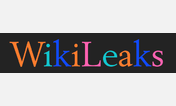








Google Translate™
Description:
More info
18Aug2013 - The source textarea highlight is working now.
note: Highlighted text in source textarea doesn't change colour.
So I've tried to select a text color that is visible against the dark background as well as when highlighted.
To change the source textarea text color go to line 316 in the CSS. The translated text color can be changed at line 367.
note: If or whenever a section of the highlight layer (dark background) in the source textarea isn't covered,
hover over the translated textarea (actually, a translated word) and the highlight layer (dark background)
will be activated and cover the source textarea.
23Jan2013 - Added vertical layout.
Vertical layout idea is from http://freestyler.ws/style/39142/google-translate-vertical-layout by Milhaus@userstyles. Thanks Milhaus.
Which makes the layout vertical but it's aligned to the left of screen.
I've merely centered it for a 1366px wide screen. Uncomment line 8 for vertical layout.
Google Translate is a trademark of Google Inc.
First install FreeStyler to use this style.
If you already installed it, please, make sure this site is allowed to run JavaScript.But you can download Freestyler for other browsers and apply styles there!
Applies to:
http://translate.google., https://translate.google., http://translate.googleusercontent., https://translate.googleusercontent.