Related styles:
-
Better Google Code printing
Installs:Created: Dec 17, 2009Last Updated: Dec 18, 2009 -
Created: Dec 17, 2009Last Updated: Dec 18, 2009
-
Created: Jan 31, 2010Last Updated: Feb 01, 2010
-
Created: Dec 17, 2009Last Updated: Dec 18, 2009
-
Created: Dec 17, 2009Last Updated: Dec 18, 2009
-
Created: Apr 18, 2015Last Updated: Apr 22, 2015
-
Created: Jan 25, 2016Last Updated: Feb 22, 2017
-
Created: Dec 06, 2012Last Updated: Sep 08, 2015
-
Created: Sep 03, 2016Last Updated: Feb 21, 2017



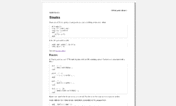





Make Google Docs look like WriteRoom
Description:
Maybe you like JDarkroom, the cross-platform Java WriteRoom clone.
Me too. But I use Google Docs to store everything and manage versions. I tried with Greasemonkey to get this to work, but now you can edit Google Docs in fullscreen mode, Stylish seems a better answer. The best thing about this is it doesn't change the background colour in the document, just your browser. You can get the same effect with Edit CSS in Docs, but it ain't the same!
Be sure to press F11 to make Firefox fullscreen too. Maybe someone can figure out how to make it do the type-writer line-feed thing?
First install FreeStyler to use this style.
If you already installed it, please, make sure this site is allowed to run JavaScript.But you can download Freestyler for other browsers and apply styles there!
Applies to:
docs.google.com