Related styles:
-
SeaMonkey Show Target URL for Hyperlink
Installs:Created: Dec 22, 2012Last Updated: May 12, 2013 -
Created: Sep 25, 2015Last Updated: Sep 25, 2015
-
Created: May 30, 2010Last Updated: Sep 13, 2015
-
Created: Aug 05, 2012Last Updated: Aug 06, 2012
-
Created: May 24, 2009Last Updated: Jun 13, 2012
-
Created: Feb 17, 2012Last Updated: Feb 18, 2012
-
Created: May 01, 2011Last Updated: May 11, 2015
-
Created: Sep 01, 2014Last Updated: Jan 18, 2017
-
Created: Aug 09, 2013Last Updated: Aug 10, 2013

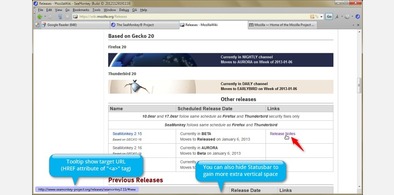









Thai Font Substitution to Leelawadee
Description:
- Cordia New
- MS Sans Serif & Microsoft Sans Serif
- AngsanaUPC & Angsana New
- CordiaUPC & Cordia New
- Tahoma
Note: Leelawadee is Thai UI font on Microsoft Windows Vista/7/8 and onward. It optimized for on-screen display and works well with ClearType. For Thai contents, IMHO, it looks better and easy to the eyes than Tahoma.
Note 2: Due to image scaling, the screenshot on the left is not shown accurately. Please click on the image to see a proper sized image.
Note 3: For Windows 10, there is a new font named Leelawadee UI which improve clarity for both regular and bold font. You can edit CSS source from Leelawadee to Leelawadee UI yourself. Highly recommended
More info
2017-02-19
- Substitute more fonts: AngsanaUPC, Angsana New, CordiaUPC and Cordia New
2013-01-25
- Substitute more font: Microsoft Sans Serif
2013-01-20
- Initial Release
First install FreeStyler to use this style.
If you already installed it, please, make sure this site is allowed to run JavaScript.But you can download Freestyler for other browsers and apply styles there!
Applies to:
all URLs