Related styles:
-
Google Translate™
Installs:Created: Aug 31, 2012Last Updated: Apr 19, 2017 -
Created: Dec 09, 2015Last Updated: Mar 08, 2017
-
Created: Apr 14, 2014Last Updated: Sep 12, 2016
-
Created: Apr 18, 2015Last Updated: Apr 22, 2015
-
Created: Jan 25, 2016Last Updated: Feb 22, 2017
-
Created: Dec 06, 2012Last Updated: Sep 08, 2015
-
Created: Sep 03, 2016Last Updated: Feb 21, 2017
-
Created: Jan 29, 2015Last Updated: Feb 24, 2016
-
Created: Jul 25, 2014Last Updated: Mar 08, 2017

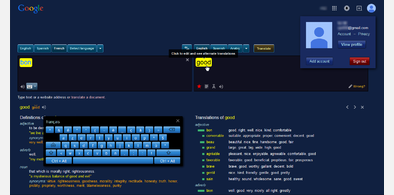
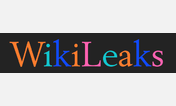








Google GUI hidden until hovered [w/transition]
Description:
The Google Bar, Logo, Search Bar, buttons and footer links are invisible until hovered over (with transition).
So you have an unobstructed view of the background image.
Everything is still there when you need it.
More info
It works straight out of the box with a few of them. As for the others, the logo doesn't appear - circa 2013.
If you're using one of the styles where the logo doesn't appear with this style "as is" you'll need to uncomment the logo in the CSS of this style to enable it.
And if this logo doesn't suit copy/paste the logo from the other style you're using into this style.
My personal setup is -
1. One of the more popular Google styles that doesn't have a background image
, and I comment out it's logo.2. A separate style (personal style) with multiple backgrounds to choose from.
3. And this style (logo enabled).
19June2015 - Google changes.
05Oct2013 - Added another optional logo (538w x 190h).
First install FreeStyler to use this style.
If you already installed it, please, make sure this site is allowed to run JavaScript.But you can download Freestyler for other browsers and apply styles there!
Applies to:
http://www.google., https://www.google.