Related styles:
-
Anime girl Facebook
Installs:Created: Nov 18, 2016Last Updated: Nov 19, 2016 -
Created: Dec 03, 2012Last Updated: Oct 06, 2014
-
Created: Oct 17, 2015Last Updated: Oct 17, 2015
-
Created: Jun 30, 2013Last Updated: Jul 01, 2013
-
Created: Sep 15, 2013Last Updated: Jun 01, 2014
-
Created: Jul 11, 2013Last Updated: Apr 19, 2015
-
Created: Jun 27, 2014Last Updated: Oct 09, 2014
-
Created: Sep 23, 2013Last Updated: Jun 02, 2014
-
Created: Oct 17, 2015Last Updated: Oct 17, 2015






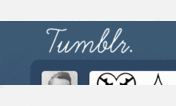




Calgary Herald: autohide menu & sidebar
Description:
More info
- The front page layout is unchanged. All other pages are styled.
- Hover over a placeholder to restore the header, footer, or sidebar.
- The placeholder icons are animated to make them easier to find.
- The "More on this story" sidebar is moved to the right of the article text.
The weather floats in the header not as a feature but because there isn't any place to put it where it isn't in the way. Hover over it to make it stop.This a gloss on Edmonton Journal: autohide the menu & sidebar - the two websites are structurally almost identical.
A http://forum.userstyles.org/discussion/37261/bug-ish-background-is-oddly-misaligned-in-the-automatic-screenshot (#8).
02-14 create style; "Automatically generate screenshot" with "Example URL" [http://www.calgaryherald.com/news/calgary/Former hostage shares horrifying ordeal violence against/7967745/story.html]
09-28 still no screenshot
09-29 "No screenshots"
09-29 "Automatically generate screenshot"; same "Example URL"
First install FreeStyler to use this style.
If you already installed it, please, make sure this site is allowed to run JavaScript.But you can download Freestyler for other browsers and apply styles there!
Applies to:
www.edmontonjournal.com, www.calgaryherald.com