Related styles:
-
人人登陆界面-刺客信条(renren.com)
Installs:Created: Jul 14, 2013Last Updated: Jul 14, 2013 -
Created: Oct 02, 2012Last Updated: Aug 31, 2013
-
Created: Aug 17, 2010Last Updated: Oct 30, 2010
-
Created: Jan 07, 2012Last Updated: Jan 08, 2012
-
Created: Mar 26, 2012Last Updated: Mar 27, 2012
-
Created: Jun 09, 2016Last Updated: Jun 09, 2016
-
Created: Oct 28, 2013Last Updated: Nov 08, 2014
-
Created: Dec 18, 2011Last Updated: Sep 10, 2012
-
Created: Jan 13, 2012Last Updated: Feb 02, 2012






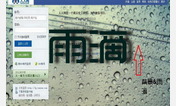


人人网去广告 (Renren Cleanup)
Description:
**清理人人网页面上的广告和各种烦人内容**
**适合普通青年+屌丝青年+高富帅白富美青年使用**
简化人人网主页及其他页面,去除了包括广告,各种烦人的提示和多余的元素,简化了边栏。根据大多数人的使用习惯,保留三栏布局,兼顾视宽、美观以及功能性因素。
总之试一试啦,相信一定会使你的心情更加舒畅的。
↓具体安装使用说明见下方↓
最新版本:https://github.com/jamesliu96/renren_cleanup/raw/master/renren_cleanup.user.js
https://github.com/jamesliu96/renren_cleanupMore info
更新记录
2014-02-24对于2014年初新增的广告进行屏蔽。
2013-08-30
对于新版本界面进行优化,新广告屏蔽开启。
2013-07-21
新广告屏蔽。解决冲突。
2013-05-28
清除登录页面推荐栏。
2013-05-10
显示生日提醒,去除应用导航键,去除新版公共主页右侧广告。
2013-05-09
去除主页及登陆页面广告,提示,简化边栏。
Chrome/Firefox/Safari上均适用。
最新版本:https://github.com/jamesliu96/renren_cleanup/raw/master/renren_cleanup.user.js
安装User Script方法
Chrome
新版Chrome不支持应用商店外安装,请先右键点击右上角User Script另存到桌面。打开chrome://extensions/,将js文件拖入浏览器安装。
User Script升级时直接覆盖安装即可。
Firefox/Opera
请在右上角蓝色框内选择一种安装方式。可选择安装Stylish插件(可检查更新)或安装为User Script。
User Script升级时直接覆盖安装即可。
Safari
请先在Safari菜单中选择“Safari扩展…”,安装Stylish插件。然后点击工具栏上的S图标,点击Manage,在Search中查找“Renren Cleanup”,点击Install。
升级时点击Check Update,显示Available时再点一下,等待Updated变回Check Update即可。
First install FreeStyler to use this style.
If you already installed it, please, make sure this site is allowed to run JavaScript.But you can download Freestyler for other browsers and apply styles there!
Applies to:
renren.com